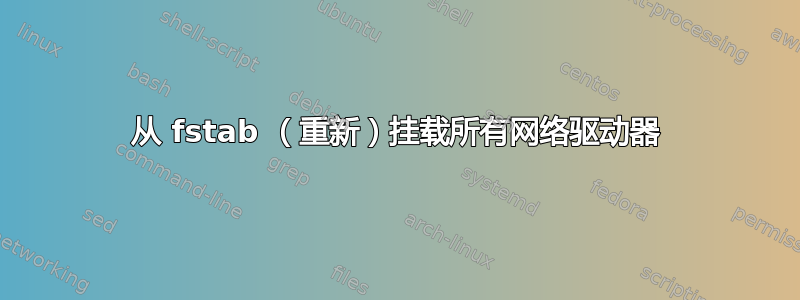
在 Gentoo 中,我记得有一个单独的/etc/init.d条目用于安装网络驱动器(即与本地驱动器分开)。在 Ubuntu 中,有umountnfs.sh,它在关机时使用(以确保在网络仍然可用时干净地卸载),并且它可以用来卸载所有(当前已安装的)网络驱动器。
然而,我错过了一个快速的方法
/etc/fstab安装尚未启动的所有网络驱动器,和/或- 重新安装所有网络驱动器(例如,如果 cifs 安装的凭据/权限已更改)。
我更喜欢维护第三方解决方案,而不是单行 shell hack。
答案1
您正在寻找-t的标志mount。来自man mount:
-t, --types vfstype
[...]
More than one type may be specified in a comma separated list.
The list of filesystem types can be prefixed with no to specify
the filesystem types on which no action should be taken. (This
can be meaningful with the -a option.) For example, the command:
mount -a -t nomsdos,ext
因此,此命令将挂载所有cifs文件系统:
sudo mount -a -t cifs
答案2
我刚刚发现-t选项mount可以与一起使用-a,例如
sudo mount -a -t cifs
满足我的需要。(sudo mount -a -t cifs -o remount同样有效,在权限/密码更改后重新安装。)


