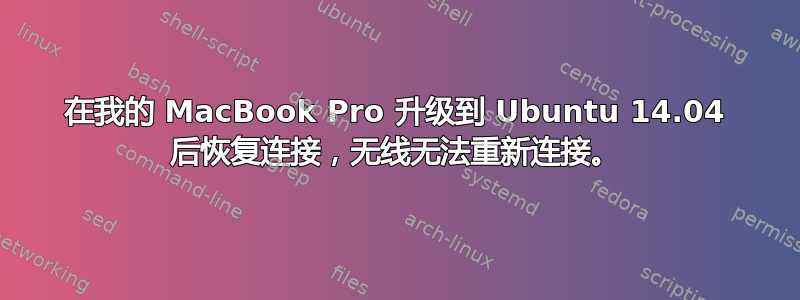
我有一台 MacBook Pro,它安装了 Ubuntu 14.04 和 Mac OS X 双启动,几天前我将 Ubuntu 从 13.10 升级到了 14.04。当我暂停然后恢复系统时,无线连接尝试连接但失败了,我尝试了一些解决方案,例如重新启动网络或删除并重新加载 WiFi 内核模块 (b43),但都不起作用。只有重新启动系统才能解决问题。
输出dmesg表明存在身份验证问题:
...
[ 8050.906223] wlan0: deauthenticating from <mac_address> by local choice (reason=3)
[ 8050.914824] wlan0: authenticate with <mac_address>
[ 8050.915142] wlan0: send auth to <mac_address> (try 1/3)
[ 8050.917960] wlan0: authenticated
[ 8055.919691] wlan0: deauthenticating from <mac_address> by local choice (reason=3)
[ 8066.438256] wlan0: authenticate with <mac_address>
[ 8066.438631] wlan0: send auth to <mac_address> (try 1/3)
[ 8066.440185] wlan0: authenticated
[ 8071.447980] wlan0: deauthenticating from <mac_address> by local choice (reason=3)
[ 8082.466500] wlan0: authenticate with <mac_address>
[ 8082.473305] wlan0: send auth to <mac_address> (try 1/3)
[ 8082.493654] wlan0: authenticated
...
答案1
我找到了一种恢复连接的方法,尽管我不明白问题的原因是什么。
但是,终止该wpa_supplicant进程后,它会自动重新启动,并且连接恢复:
sudo killall wpa_supplicant
dmesg 的输出:
[3481.457982] b43 bcma0: 0 wlan0: disabling HT as WMM / QoS is not supported by the AP
[3481.457992] b43 bcma0: 0 wlan0: disabling VHT as WMM / QoS is not supported by the AP
[3481.461214] wlan0: associate with <mac_address> (try 1/3)
[3481.464068] wlan0: RX AssocResp from <mac_address> (capab = 0x431 status = 0 aid = 3)
[3481.464475] wlan0: associated
[3481.464501] IPv6: ADDRCONF (NETDEV_CHANGE): wlan0: link Becomes ready...
我希望它对其他人也有用。
答案2
创建脚本/etc/pm/sleep.d/wpa_supplicant,电源管理将在恢复时自动调用“killall wpa_supplicant”。
/etc/pm/sleep.d/wpa_supplicant
#!/bin/sh
case "$1" in
resume)
killall wpa_supplicant
;;
esac
答案3
我的解决方案(在装有 Ubuntu 14.04 的 Macbook Pro 上)可以在以下帖子中找到:此主题
简而言之,它与 Joonas 发布的内容类似,但进行了一些进一步的修改。


