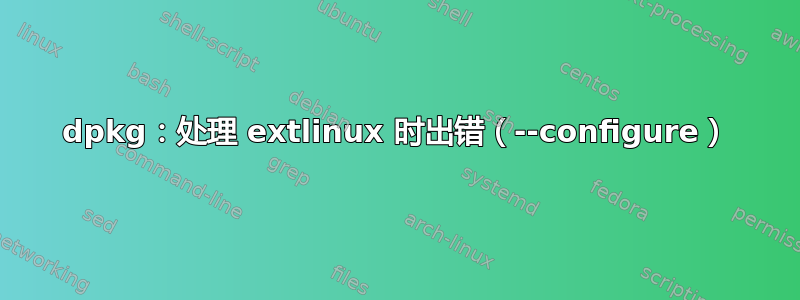
所以我运行了一下apt-get autoremove,输出是:
dpkg: error processing extlinux (--configure):
subprocess installed post-installation script returned error exit status 1
Errors were encountered while processing:
extlinux
E: Sub-process /usr/bin/dpkg returned an error code (1)
这样对吗?
答案1
sudo dpkg --configure -a
- 试试这个,这肯定会解决你的问题
答案2
Kali 上也有同样的错误*other distro based on Debian too*
该错误与安装不完整有关
解决方案是检查你的来源列表在 ”/etc/apt/sources.list“
只保留可信赖的来源:在其他行来源前放置#。
然后执行:apt-get autoremove
然后执行:apt-get update && apt-get upgrade
**
其他选择
**
是重新安装有问题的包,按照以下步骤删除它
但请注意,此包与 syslinux 相关,它是一个引导加载程序,我不确定它是否是加载您机器的程序,或者是 grub
sudo apt-get install --reinstall extlinux
sudo apt-get purge extlinux(如果你确定不需要它)


