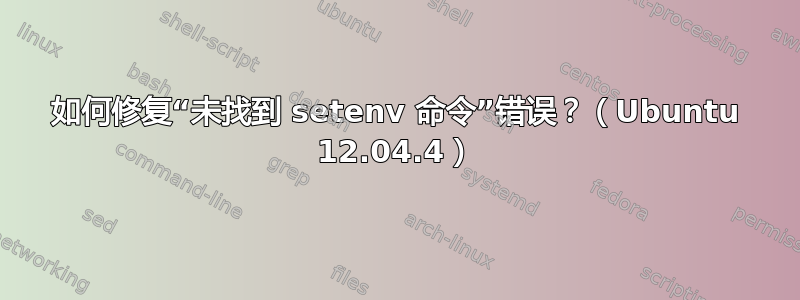
我使用 Ubuntu 12.04.4。我安装了 tcsh。但我仍然看到此错误:
No command 'setenv' found, did you mean:
Command 'netenv' from package 'netenv' (universe)
setenv: command not found
我该如何修复它?
答案1
您有两个选择!要么运行csh兼容的 shell,要么更改命令的语法。
setenv VARIABLE value
是csh语法(你似乎知道它)。对于ksh和bash等效命令是,
export VARIABLE=value
要运行tcsh(安装后sudo apt-get install tcsh),您可以
tcsh
要将 shell 切换为tcsh“永久“,
chsh -s /usr/bin/tcsh
bash要切换回
chsh -s /bin/bash
答案2
我遇到了同样的问题(但使用 u-boot),总是使用 setenv,突然出现错误。我确实使用了其他前景色的 putty,所以我用默认颜色重新启动了 putty,setenv dit 又可以正常工作了 :)


