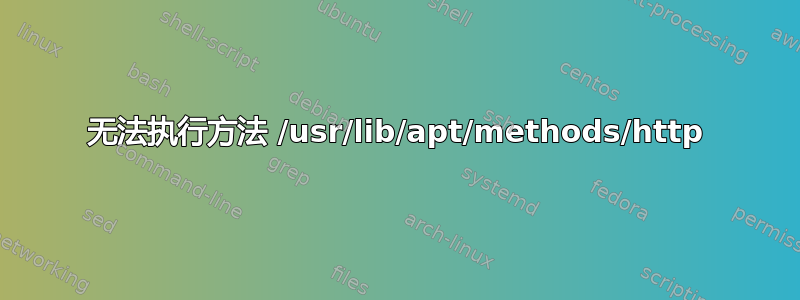
由于某种原因,当我这样做时sudo apt-get update出现此错误:
sem@sem-VirtualBox:/etc/apt$ sudo apt-get update
Failed to exec method /usr/lib/apt/methods/http
E: Method http has died unexpectedly!
E: Sub-process http returned an error code (100)
E: Method /usr/lib/apt/methods/http did not start correctly
这个错误在我的 deb 数量上重复出现sources.list。
权限/usr/lib/apt/methods没问题。网络连接也没问题。
这是在 Windows 8.1 下的 VirtualBox VM 中运行的。
我到目前为止尝试过的:
apt-transport-https通过浏览器重新安装。software-properties-gtk- Ubuntu 软件中心
- 更新我的
sources.list - 重新安装 Virtualbox Guest Additions
sudo apt-get install -fsudo dpkg --configure -a
答案1
我通过删除并重新安装 APT 来修复此问题:
sudo apt-get remove apt系统会要求您输入“是的,按我说的做!”之后,通过浏览器下载 apt 包从这里
前往下载文件夹并输入
sudo dpkg -i <filename>.deb
此后您可以apt-get再次使用这些功能。


