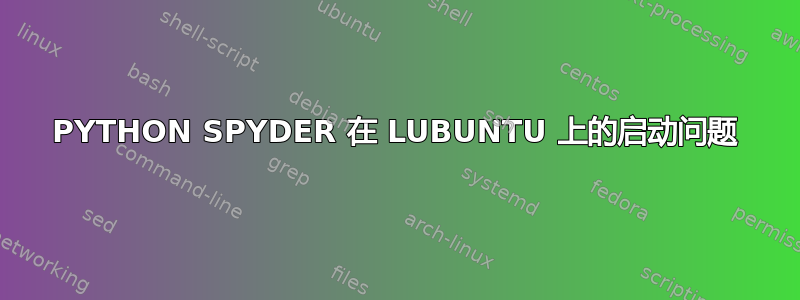
我从软件中心安装了 spyder,但是当我尝试运行 spyder 时,它会生成以下错误/错误文件。
Traceback (most recent call last):
File "/usr/local/lib/python2.7/dist-packages/spyderlib/spyder.py", line 2354, in main mainwindow = run_spyder(app, options, args)
File "/usr/local/lib/python2.7/dist-packages/spyderlib/spyder.py", line 2242, in run_spyder main.setup()
File "/usr/local/lib/python2.7/dist-packages/spyderlib/spyder.py", line 775, in setup message=_("Spyder Internal Console\n\n"
File "/usr/local/lib/python2.7/dist-packages/spyderlib/plugins/console.py", line 56, in __init__ light_background=light_background)
File "/usr/local/lib/python2.7/dist packages/spyderlib/widgets/internalshell.py", line 119, in __init__ profile)
File "/usr/local/lib/python2.7/dist-packages/spyderlib/widgets/shell.py", line 665, in __init__ self.shortcuts = self.create_shortcuts()
File "/usr/local/lib/python2.7/dist-packages/spyderlib/widgets/shell.py", line 671, in create_shortcuts parent=self)
File "/usr/local/lib/python2.7/dist-packages/spyderlib/guiconfig.py", line 100, in create_shortcut keystr = get_shortcut(context, name)
File "/usr/local/lib/python2.7/dist-packages/spyderlib/guiconfig.py", line 90, in get_shortcut return CONF.get('shortcuts', '%s/%s' % (context, name), default=default)
File "/usr/local/lib/python2.7/dist-packages/spyderlib/userconfig.py", line 377, in get raise cp.NoOptionError(option, section)
NoOptionError: No option 'Console/Inspect current object' in section: 'shortcuts'
它显示这个窗口说:
spyder crashed during last session
if spyder does not start at all and before submitting a bug report, please try to reset settings to defaults by running spyder with the command line option '--reset':
python spyder --reset
我运行了该命令,但没有任何区别。
我的配置:
- 操作系统:Lubuntu 14.10 64位
- Python 版本:已安装 2.7.9 和 3.4.2
- IPython 或 IDLE 启动并正常工作
我以为问题出在软件包上。然后我决定安装 anaconda,但它仍然给我同样的消息。
答案1
我假设您使用土耳其语作为系统语言。将其转换为英语应该就可以了,然后我建议您进行全新安装。


