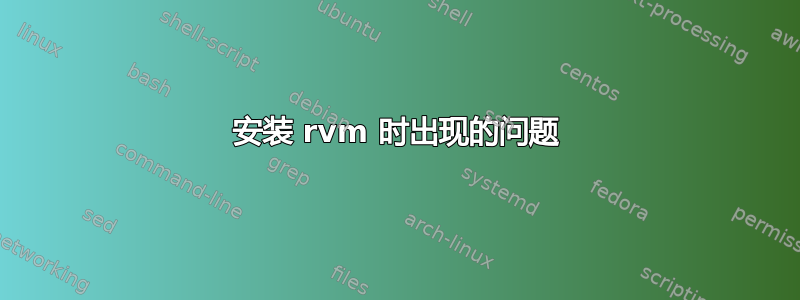
我尝试在 Ubuntu 14.04 上安装 rvm。
$ \curl -L https://get.rvm.io | bash -s stable --ruby
% Total % Received % Xferd Average Speed Time Time Time Current
Dload Upload Total Spent Left Speed
100 184 100 184 0 0 843 0 --:--:-- --:--:-- --:--:-- 847
100 22817 100 22817 0 0 47846 0 --:--:-- --:--:-- --:--:-- 47846
Downloading https://github.com/wayneeseguin/rvm/archive/1.26.10.tar.gz
Downloading https://github.com/wayneeseguin/rvm/releases/download/1.26.10/1.26.10.tar.gz.asc
gpg: Signature made Mon 02 Feb 2015 11:09:00 AM EST using RSA key ID BF04FF17
gpg: Can't check signature: public key not found
Warning, RVM 1.26.0 introduces signed releases and automated check of signatures when GPG software found.
Assuming you trust Michal Papis import the mpapis public key (downloading the signatures).
GPG signature verification failed for '/home/t/.rvm/archives/rvm-1.26.10.tgz' - 'https://github.com/wayneeseguin/rvm/releases/download/1.26.10/1.26.10.tar.gz.asc'!
try downloading the signatures:
gpg --keyserver hkp://keys.gnupg.net --recv-keys 409B6B1796C275462A1703113804BB82D39DC0E3
or if it fails:
command curl -sSL https://rvm.io/mpapis.asc | gpg --import -
the key can be compared with:
https://rvm.io/mpapis.asc
https://keybase.io/mpapis
然后我运行它所建议的内容:
gpg --keyserver hkp://keys.gnupg.net --recv-keys 409B6B1796C275462A1703113804BB82D39DC0E3
然后重新运行
\curl -L https://get.rvm.io | bash -s stable --ruby
现在看来它起了作用。
这个问题是什么意思,当我运行
gpg解决该问题的命令时会发生什么?前面为什么有\
curl?
谢谢!


