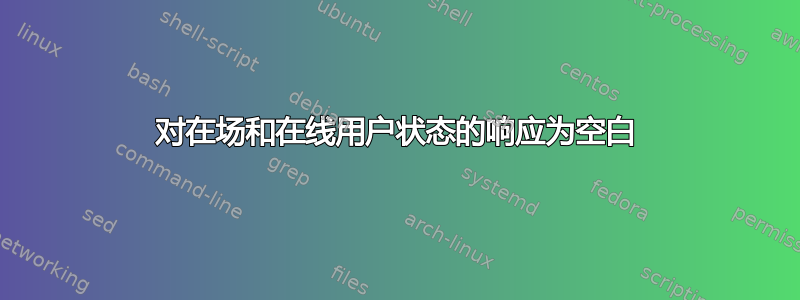
- 聊天客户端:ConverseJS,内部使用 StropheJS
- 聊天服务器:Ejabberd 最新版本
- 聊天地点:NodeBB 网站。
为了让您了解问题的背景,我正在从服务器端代码连接到 XMPP,并将 JID、SID 和 RID 传递给客户端,从那里我使用 prebind / keepalive 为 true,并通过传递 JID、SID 和 RID 连接到聊天。连接成功。但是,当聊天名单加载时,我看不到用户在线(即使他们在线),没有设置图像(即使用户设置了他们的图片)。当我查看 Fiddler 来解决这个问题时,我发现对 XMPP 的第二个响应(获取用户详细信息,如状态、vcard 信息)为空白。但是,我无法理解出现空白响应的原因。你能告诉我为什么会这样吗?
以下是我通过Fiddler捕获的请求响应:
POST http://ejabberd_ip/http-bind HTTP/1.1
Host: ejabberd_ip
Connection: keep-alive
Content-Length: 2184
Origin: http://community.dev.domain.com
User-Agent: Mozilla/5.0 (Windows NT 6.3; WOW64) AppleWebKit/537.36 (KHTML, like Gecko) Chrome/42.0.2311.90 Safari/537.36
Content-Type: text/plain;charset=UTF-8
Accept: */*
Referer: http://community.dev.domain.com/
Accept-Encoding: gzip, deflate
Accept-Language: en-US,en;q=0.8
<body rid='8605' xmlns='http://jabber.org/protocol/httpbind' sid='be3fa0fed7d04129287e665054473449d483cb66'><iq from='[email protected]/570202950143115659771440' to='conference.domain.com' type='get' xmlns='jabber:client' id='6:sendIQ'><query xmlns='http://jabber.org/protocol/disco#info'/></iq><iq from='[email protected]/570202950143115659771440' to='pubsub.domain.com' type='get' xmlns='jabber:client' id='7:sendIQ'><query xmlns='http://jabber.org/protocol/disco#info'/></iq><iq from='[email protected]/570202950143115659771440' to='vjud.domain.com' type='get' xmlns='jabber:client' id='8:sendIQ'><query xmlns='http://jabber.org/protocol/disco#info'/></iq><iq type='get' to='[email protected]' xmlns='jabber:client' id='9:sendIQ'><vCard xmlns='vcard-temp'/></iq><iq type='get' to='[email protected]' xmlns='jabber:client' id='10:sendIQ'><vCard xmlns='vcard-temp'/></iq><iq type='get' to='[email protected]' xmlns='jabber:client' id='11:sendIQ'><vCard xmlns='vcard-temp'/></iq><iq type='get' to='[email protected]' xmlns='jabber:client' id='12:sendIQ'><vCard xmlns='vcard-temp'/></iq><iq type='get' to='[email protected]' xmlns='jabber:client' id='13:sendIQ'><vCard xmlns='vcard-temp'/></iq><iq type='get' to='[email protected]' xmlns='jabber:client' id='14:sendIQ'><vCard xmlns='vcard-temp'/></iq><iq type='get' to='[email protected]' xmlns='jabber:client' id='15:sendIQ'><vCard xmlns='vcard-temp'/></iq><presence xmlns='jabber:client'/><iq from='[email protected]/570202950143115659771440' to='conference.domain.com' type='get' xmlns='jabber:client' id='16:sendIQ'><query xmlns='http://jabber.org/protocol/disco#info'/></iq><iq from='[email protected]/570202950143115659771440' to='pubsub.domain.com' type='get' xmlns='jabber:client' id='17:sendIQ'><query xmlns='http://jabber.org/protocol/disco#info'/></iq><iq from='[email protected]/570202950143115659771440' to='vjud.domain.com' type='get' xmlns='jabber:client' id='18:sendIQ'><query xmlns='http://jabber.org/protocol/disco#info'/></iq></body>
RESPONSE FOR 2nd request is BLANK :
===================================
HTTP/1.1 200 OK
Server: nginx/1.4.6 (Ubuntu)
Date: Thu, 07 May 2015 16:21:06 GMT
Content-Type: text/xml; charset=utf-8
Content-Length: 51
Connection: keep-alive
Access-Control-Allow-Origin: *
Access-Control-Allow-Headers: Content-Type
<body xmlns='http://jabber.org/protocol/httpbind'/>


