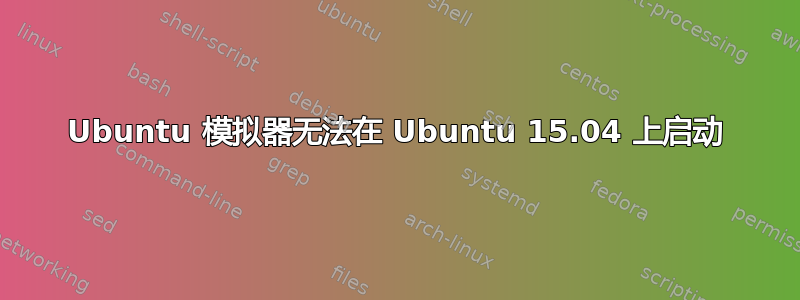
我使用 Ubuntu-SDK 中的设备创建器创建了一个 Ubuntu 模拟器,采用 i386 架构,稳定且使用默认密码。当我尝试使用终端运行它时,我得到了通常的输出,因为它启动了模拟器,然后我得到了这个:
mount: mounting /dev/mtdblock2 on /root/android//cache failed: Invalid argument
[ 3.121581] initrd: mounting /root/var/lib/lxc/android/system.img as /root/android/system
Begin: Running /scripts/local-bottom ... done.
done.
Begin: Running /scripts/init-bottom ... done.
[ 4.162575] init: ureadahead-touch main process (291) terminated with status 5
[ 5.822531] init: no-cpu-hotplug main process (458) terminated with status 1
[ 7.941528] init: /dev/hw_random not found
[ 7.941528] init: cannot open '/initlogo.rle'
[ 8.007849] init: /dev/hw_random not found
[ 8.131365] init: cannot find '/system/etc/install-recovery.sh', disabling 'flash_recovery'
[ 8.131365] init: cannot find '/system/bin/ubuntuappmanager.disabled', disabling 'ubuntuappmanager'
[ 8.211827] init: property 'sys.powerctl' doesn't exist while expanding '${sys.powerctl}'
[ 8.211827] init: powerctl: cannot expand '${sys.powerctl}'
[ 8.211827] init: property 'sys.sysctl.extra_free_kbytes' doesn't exist while expanding '${sys.sysctl.extra_free_kbytes}'
[ 8.211827] init: cannot expand '${sys.sysctl.extra_free_kbytes}' while writing to '/proc/sys/vm/extra_free_kbytes'
[ 8.211827] init: cannot find '/sbin/adbd', disabling 'adbd'
* Setting up X socket directories... [ OK ]
[ 26.181740] systemd-logind[772]: Failed to start unit [email protected]: Unknown unit: [email protected]
[ 26.181740] systemd-logind[772]: Failed to start user service: Unknown unit: [email protected]
[ 26.631759] systemd-logind[772]: Failed to start unit [email protected]: Unknown unit: [email protected]
[ 26.631759] systemd-logind[772]: Failed to start user service: Unknown unit: [email protected]
所以模拟器从未启动。我只看到模拟器窗口。
有人知道如何解决这个问题吗?


