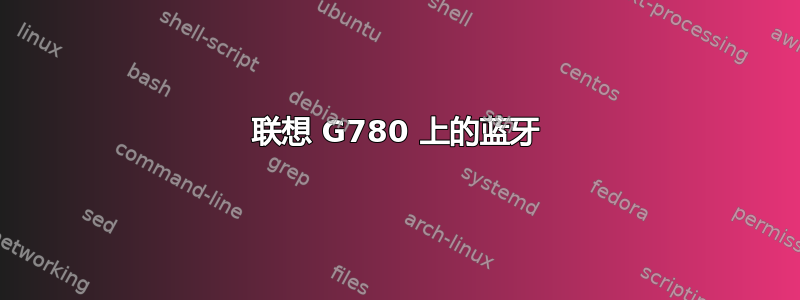
它就是不工作。在蓝牙设置中,它显示蓝牙已禁用,切换它没有任何作用。
~$ rfkill list
0: ideapad_wlan: Wireless LAN
Soft blocked: no
Hard blocked: no
1: ideapad_bluetooth: Bluetooth
Soft blocked: no
Hard blocked: no
2: phy0: Wireless LAN
Soft blocked: no
Hard blocked: no
3: brcmwl-0: Wireless LAN
Soft blocked: no
Hard blocked: no
~$ lsusb
Bus 004 Device 003: ID 5986:0295 Acer, Inc
Bus 004 Device 002: ID 8087:0024 Intel Corp. Integrated Rate Matching Hub
Bus 004 Device 001: ID 1d6b:0002 Linux Foundation 2.0 root hub
Bus 003 Device 004: ID 0bda:0129 Realtek Semiconductor Corp. RTS5129 Card Reader Controller
Bus 003 Device 003: ID 105b:e065
Bus 003 Device 002: ID 8087:0024 Intel Corp. Integrated Rate Matching Hub
Bus 003 Device 001: ID 1d6b:0002 Linux Foundation 2.0 root hub
Bus 002 Device 001: ID 1d6b:0003 Linux Foundation 3.0 root hub
Bus 001 Device 001: ID 1d6b:0002 Linux Foundation 2.0 root hub
~$ dmesg | grep -i bluetooth
[ 109.229291] Bluetooth: Core ver 2.20
[ 109.229318] Bluetooth: HCI device and connection manager initialized
[ 109.229324] Bluetooth: HCI socket layer initialized
[ 109.229329] Bluetooth: L2CAP socket layer initialized
[ 109.229338] Bluetooth: SCO socket layer initialized
[ 109.293703] Bluetooth: BNEP (Ethernet Emulation) ver 1.3
[ 109.293712] Bluetooth: BNEP filters: protocol multicast
[ 109.293722] Bluetooth: BNEP socket layer initialized
是的,我安装了 105b:e065 固件,蓝牙正在初始化,但仍然无法工作。另外:
~$ hcitool dev
Devices:
它是空白的并且我无法用 hci 做任何事情。
答案1
在我能够完成 dkms 之前,以下内容将一直有效,直到内核更新
sudo apt-get install build-essential linux-headers-$(uname -r)
wget https://www.dropbox.com/s/kj6w4qkantc8sul/btusb-vivid.tar.gz
tar -zxvf btusb-vivid.tar.gz
cd btusb-2.0
make -C /lib/modules/$(uname -r)/build M=$PWD modules
sudo cp btusb.ko /lib/modules/$(uname -r)/kernel/drivers/bluetooth/
sudo modprobe -r btusb
sudo modprobe btusb
已经完成了 dkms
wget https://www.dropbox.com/s/texcobck1yjvhzc/btusb-dkms_2.0_all.deb
dpkg -i btusb-dkms_2.0_all.deb
重启


