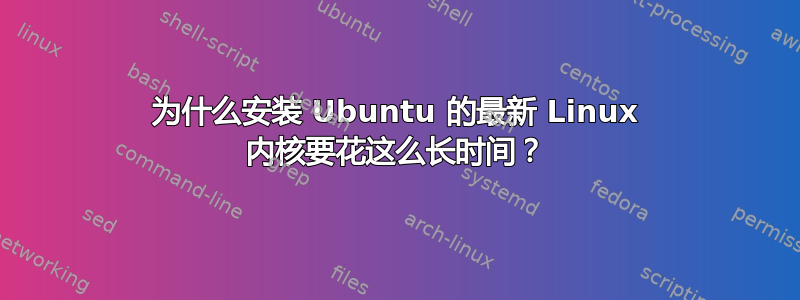
我运行了软件更新程序,它更新了基于 32 位 15.04 的 Ubuntu,据我所知,它包括 Linux 内核,而且它花了很长时间(几个小时后它仍然没有完成),我觉得它一定已经完成了工作,只是 GUI 一定停滞了。所以我所做的就是重新启动我的电脑,因为我认为这会让新内核启动并运行。但是当我尝试在重新启动后安装 subversion 时,它给了我错误:
E: dpkg was interrupted, you must manually run 'sudo dpkg --configure -a' to correct the problem.
我运行了sudo dpkg --configure -a,但完成任务花了很长时间(到目前为止四个小时)。我有 3.8 GB 的 RAM,我的 CPU 是 Intel Core i5 M460 @ 2.53 GHz x 2,我有超过 260 GB 的可用硬盘空间,我当前的内核是 3.19.0-20-generic,但我尝试使用 dpkg 安装的内核版本是 3.19.0-21-generic。如果相关的话,我的桌面环境是 Cinnamon 2.2.16,尽管我运行的是 Ubuntu 而不是 Linux Mint。这是我运行的输出消息sudo dpkg --configure -a:
Setting up linux-image-3.19.0-21-generic (3.19.0-21.21) ...
Running depmod.
update-initramfs: deferring update (hook will be called later)
initrd.img(/boot/initrd.img-3.19.0-21-generic
) points to /boot/initrd.img-3.19.0-21-generic
(/boot/initrd.img-3.19.0-21-generic) -- doing nothing at /var/lib/dpkg/info/linux-image-3.19.0-21-generic.postinst line 491.
vmlinuz(/boot/vmlinuz-3.19.0-21-generic
) points to /boot/vmlinuz-3.19.0-21-generic
(/boot/vmlinuz-3.19.0-21-generic) -- doing nothing at /var/lib/dpkg/info/linux-image-3.19.0-21-generic.postinst line 491.
Examining /etc/kernel/postinst.d.
run-parts: executing /etc/kernel/postinst.d/apt-auto-removal 3.19.0-21-generic /boot/vmlinuz-3.19.0-21-generic
run-parts: executing /etc/kernel/postinst.d/initramfs-tools 3.19.0-21-generic /boot/vmlinuz-3.19.0-21-generic
update-initramfs: Generating /boot/initrd.img-3.19.0-21-generic
run-parts: executing /etc/kernel/postinst.d/pm-utils 3.19.0-21-generic /boot/vmlinuz-3.19.0-21-generic
run-parts: executing /etc/kernel/postinst.d/unattended-upgrades 3.19.0-21-generic /boot/vmlinuz-3.19.0-21-generic
run-parts: executing /etc/kernel/postinst.d/update-notifier 3.19.0-21-generic /boot/vmlinuz-3.19.0-21-generic
run-parts: executing /etc/kernel/postinst.d/zz-update-grub 3.19.0-21-generic /boot/vmlinuz-3.19.0-21-generic
Generating grub configuration file ...
Warning: Setting GRUB_TIMEOUT to a non-zero value when GRUB_HIDDEN_TIMEOUT is set is no longer supported.
Found linux image: /boot/vmlinuz-3.19.0-21-generic
Found initrd image: /boot/initrd.img-3.19.0-21-generic
Found linux image: /boot/vmlinuz-3.19.0-20-generic
Found initrd image: /boot/initrd.img-3.19.0-20-generic
Found linux image: /boot/vmlinuz-3.19.0-15-generic
Found initrd image: /boot/initrd.img-3.19.0-15-generic
Found memtest86+ image: /boot/memtest86+.elf
Found memtest86+ image: /boot/memtest86+.bin
答案1
啊哈,我自己找到了解决方案!我所做的就是从活动 USB 重新启动并修复 grub(根据本指南sudo dpkg --configure -a),因为我注意到由即生成的消息中的那行Warning: Setting GRUB_TIMEOUT to a non-zero value when GRUB_HIDDEN_TIMEOUT is set is no longer supported.,这让我想知道如果我修复 grub 会发生什么。在我的硬盘上重新启动 Ubuntu 后,我重新运行,sudo dpkg --configure -a它在不到一分钟的时间内安装了新内核。


