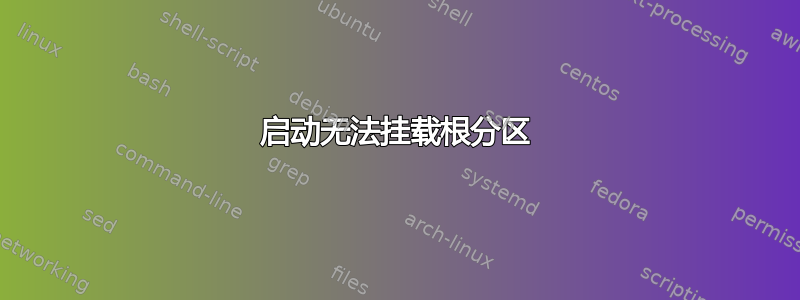
我最近成功安装了 Ubuntu 而不是 Windows 7,它运行得很好。突然,在我工作的时候,它重启了我的电脑,当我从 grub 中选择 Ubuntu 后,它给了我这个错误
mount: mounting/dev/disk/by-uuid/85a771fc-3df4-40e0-8e3d-b01d76019d5f on/root
failed: Invalid argument
mount: mounting/dev on/root/dev failed: No such file or directory
mount: mounting/sys on/root/sys failed: No such file or directory
mount: mounting/proc on/root/proc failed: No such file or directory
Target filesystem doesn't have requested/sbin/init.
No init found. Try passing init=bootarg.
BusyBox v1.21.1 (ubuntu 1:1.21.0-1ubuntu1) built-in shell(ash)
Enter 'help' for a list of built-in commands.
(initramfs)
答案1
这是由于文件系统错误造成的。
请遵循以下步骤:
- 使用实时 Ubuntu DVD 启动您的系统,或者将您的硬盘连接到任何可运行的 Ubuntu 系统。
- 安装 GParted 工具
- 打开 Gparted 工具
- 选择你的硬盘
- 选择硬盘的第一个分区,然后右键单击并选择
check - 从顶部单击绿色标记(应用)
- 选择OK,它将检查错误,并且您的问题将得到解决......


