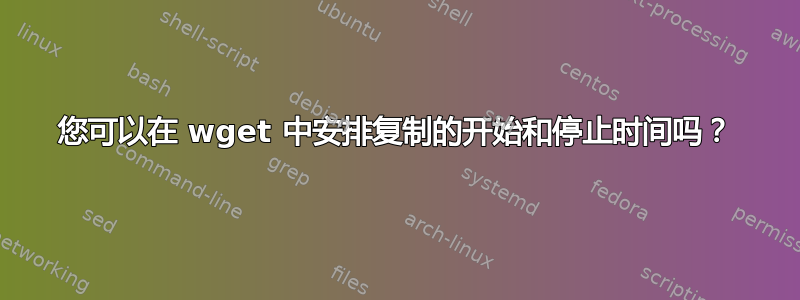
大家好,我是论坛的新人,刚开始使用 Linux 工具。实际上,我的任务是学习wget。我已经知道一些了,但是我正在尝试找出是否有语法可用于安排复制或下载的开始和停止时间,请帮忙,谢谢!
答案1
wget本身不具备调度属性,但由于您使用的是 Linux,所以您可能需要查看一下cron。
Cron 是 Linux 中基于时间的作业调度程序,用于安排作业(命令或 shell 脚本)在固定的时间、日期或间隔定期运行。
要以普通用户身份将作业添加到 cron 调度程序,请运行以下命令:
crontab -e
否则如果你想为 root 安排一个工作:
sudo crontab -e
Linux Crontab 格式
MIN HOUR DOM MON DOW CMD
Field Description Allowed Value
MIN Minute field 0 to 59
HOUR Hour field 0 to 23
DOM Day of Month 1-31
MON Month field 1-12
DOW Day Of Week 0-6
CMD Command Any command to be executed.
例如:
在特定时间运行 wget,比如说 7 月 15 日上午 8:20
那么 cron 条目将会像这样:
20 08 15 07 * wget URL://
看一眼:
man cronman crontabman 5 crontab- http://www.adminschoice.com/crontab-quick-reference
- https://askubuntu.com/a/630124/150504
现在,当您想要停止 wget 时,您还必须使用pkill命令添加另一个 cron 条目:假设我想在 7 月 15 日晚上 10:30 停止 wget,然后将此条目添加到 cron:
30 22 15 07 * pkill wget
要再次恢复中断的wget下载,您可以使用wget 中的-c或--continue选项。
wget -c URL://
wget --continue URL://
man wget
-c
--continue
Continue getting a partially-downloaded file. This is useful when
you want to finish up a download started by a previous instance of
Wget, or by another program.
答案2
执行此操作的通常 Linux/unix 方法是使用另一个系统实用程序来安排 wget 活动:cron。
看
man 5 crontab
man cron
和
man crontab


