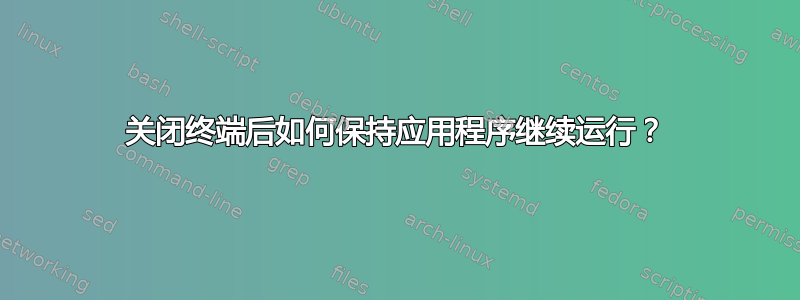
我是 Ubuntu 新手。我使用过 Sublime Text。我发现从终端打开 Sublime Text 后,如果我关闭终端,应用程序仍会继续运行。其他应用程序则不是这样geany。
从终端打开应用程序后,关闭终端时应用程序也会关闭。我尝试过&exit类似方法geany &exit。但这不是我想要的。
geany我关闭它之后怎样才能继续运行?
答案1
编辑:这可能只适用于某些类型的终端。最好disown在启动命令后再运行一个命令,如下所示,以便应用程序与终端窗口分离。
在终端窗口中输入
nohup geany > /dev/null
disown
或者
nohup geany >/dev/null &
disown
nohup允许应用程序运行且不受挂断的影响,因此关闭终端窗口不会对正在运行的应用程序产生影响。将 添加到命令中可防止在运行应用程序的每个目录中>/dev/null创建。nohup.out
从手册页中:
NAME
nohup - run a command immune to hangups, with output to a non-tty
SYNOPSIS
nohup COMMAND [ARG]...
nohup OPTION
和
$ disown --help
disown: disown [-h] [-ar] [jobspec ... | pid ...]
Remove jobs from current shell.
Removes each JOBSPEC argument from the table of active jobs. Without
any JOBSPECs, the shell uses its notion of the current job.
Options:
-a remove all jobs if JOBSPEC is not supplied
-h mark each JOBSPEC so that SIGHUP is not sent to the job if the
shell receives a SIGHUP
-r remove only running jobs
Exit Status:
Returns success unless an invalid option or JOBSPEC is given.
答案2
或者,nohup您可以使用 shell 内置命令disown。disown从作业列表中删除作业,并且当 shell 存在时,SIGHUP不会发送到该进程。
geany &
disown
exit
答案3
exec geany & exit如果您不需要 root 并且pkexec geany & exit需要 root 权限,则可以使用(请注意 exec 和 & 符号)。


