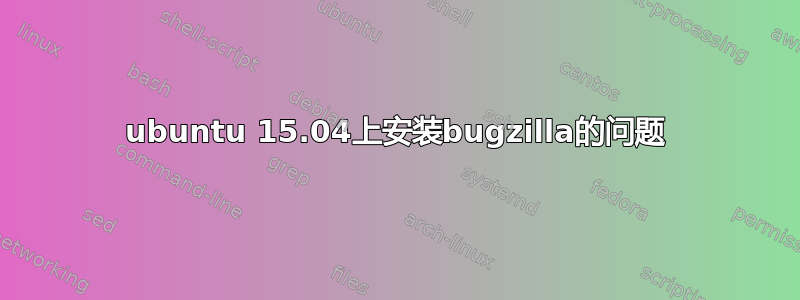
我正在尝试安装 Bugzilla。
我已经Phpmyadmin安装在我的系统中,所以我无法遵循指示在 Bugzilla 网站上,它告诉我删除该/var/www/html文件夹,因为我已经Phpmyadmin在里面了。
此外,我在这里看到了说明问库本图,但我不想在我的计算机上创建其他用户,并且我想为我的默认用户安装 Bugzilla,因为我是唯一使用这台机器的人。
以下是我遵循的步骤:
sudo su
apt-get install git nano
apt-get install apache2 mysql-server libappconfig-perl libdate-calc-perl libtemplate-perl libmime-perl build-essential libdatetime-timezone-perl libdatetime-perl libemail-sender-perl libemail-mime-perl libemail-mime-modifier-perl libdbi-perl libdbd-mysql-perl libcgi-pm-perl libmath-random-isaac-perl libmath-random-isaac-xs-perl apache2-mpm-prefork libapache2-mod-perl2 libapache2-mod-perl2-dev libchart-perl libxml-perl libxml-twig-perl perlmagick libgd-graph-perl libtemplate-plugin-gd-perl libsoap-lite-perl libhtml-scrubber-perl libjson-rpc-perl libdaemon-generic-perl libtheschwartz-perl libtest-taint-perl libauthen-radius-perl libfile-slurp-perl libencode-detect-perl libmodule-build-perl libnet-ldap-perl libauthen-sasl-perl libtemplate-perl-doc libfile-mimeinfo-perl libhtml-formattext-withlinks-perl libgd-dev lynx-cur python-sphinx
cd /var/www/html
git clone --branch release-5.0-stable https://git.mozilla.org/bugzilla/bugzilla bugzilla
cd bugzilla
gedit /etc/mysql/my.cnf`
第 52 行修改:max_allowed_packet=100M
在以下部分中添加为第 31 行[mysqld]:ft_min_word_len=2
mysql -u root -p -e "GRANT ALL PRIVILEGES ON bugs.* TO bugs@localhost IDENTIFIED BY '$my_pass'"
service mysql restart
gedit /etc/apache2/sites-available/bugzilla.conf`
添加:
ServerName localhost
<Directory /var/www/html>
AddHandler cgi-script .cgi
Options +ExecCGI
DirectoryIndex index.cgi index.html
AllowOverride Limit FileInfo Indexes Options
</Directory>
然后:
a2ensite bugzilla
a2enmod cgi headers expires
service apache2 restart
cd /var/www/html/bugzilla
./checksetup.pl
它给了我一些错误所以我运行:
/usr/bin/perl install-module.pl –all
./checksetup.pl
gedit localconfig
第 29 行:设置$webservergroup为www-data
第 67 行:设置$db_pass为我在前几步在 MySQL 中创建的 bug 用户的密码
./checksetup.pl (again)
./testserver.pl http://localhost/
然后我收到这个错误:
strictures.pm extra testing active but couldn't load all modules. Missing were:
indirect multidimensional bareword::filehandles
Extra testing is auto-enabled in checkouts only, so if you're the author
of a strictures-using module you need to run:
cpan indirect multidimensional bareword::filehandles
but these modules are not required by your users.
TEST-OK Webserver is running under group id in $webservergroup.
TEST-FAILED Fetch of images/padlock.png failed
Your web server could not fetch http://localhost/images/padlock.png.
Check your web server configuration and try again.
那么我做错了什么?
正如您所看到的,我想将 Bugzilla/var/www/html/文件夹安装到我已有的文件夹中,Phpmyadmin因此我将拥有:/var/www/html/bugzilla。
谢谢。
编辑:运行之后,cpan indirect multidimensional bareword::filehandles问题依然存在:
TEST-OK Webserver is running under group id in $webservergroup.
TEST-FAILED Fetch of images/padlock.png failed
Your web server could not fetch http://localhost/images/padlock.png.
Check your web server configuration and try again.
编辑2:
好的,我在日志中发现的唯一内容apache2是/var/log/other_vhosts_access.log:
localhost:80 127.0.0.1 - - [27/Jul/2015:10:29:06 +0200] "GET /images/padlock.png HTTP/1.1" 404 469 "-" "libwww-perl/6.05"
和/var/log/error.log:
[Mon Jul 27 10:14:38.112755 2015] [mpm_prefork:notice] [pid 7477] AH00163: Apache/2.4.7 (Ubuntu) PHP/5.5.9-1ubuntu4.11 mod_perl/2.0.8 Perl/v5.18.2 configured -- resuming normal operations
[Mon Jul 27 10:14:38.112794 2015] [core:notice] [pid 7477] AH00094: Command line: '/usr/sbin/apache2'
答案1
我在 Ubuntu 14.04、apache 2.4.7、bugzilla 5.0 中遇到了同样的问题。还想设置为http://localhost/bugzilla。
诀窍就是思考...是的,很简单。
你执行了:
./testserver.pl http://localhost
事实上你应该使用
./testserver.pl http://localhost/bugzilla
因为它需要输入其自身的位置(是的,非常愚蠢)。
答案2
对我来说(Linux Mint 17.2;Bugzilla 5.0.1,Apache 2.4.7)这有帮助(最终,在尝试了很多其他方法之后):
变成AllowOverride Limit FileInfo Indexes OptionsAllowOverride All
答案3
我遇到了同样的问题。对我来说,问题也与设置有关AllowOverride。它位于文件中/etc/apache2/sites-enabled/000-default.conf,并设置为以下内容:
<VirtualHost *:80>
<"Directory /var/www/html/bugzilla>
AddHandler cgi-script cgi
DirectoryIndex index.cgi
Options +Indexes +ExecDGI +FollowSymLinks +MultiViews
AllowOverride Limit
Order Allow,deny
Allow from all
<Directory>
<VirtualHost>
该行AllowOverride改为:
AllowOverride None
该文件/etc/apache2/sites-enabled/bugzilla.conf具有以下目录条目:
<Directory /var/www/html>
AddHandler cgi-script .cgi
Options +ExecCGI +FollowSymLinks
DirecortryIndex index.cgi index.html
AllowOverride All
</Directory>
这为我解决了这个问题。


