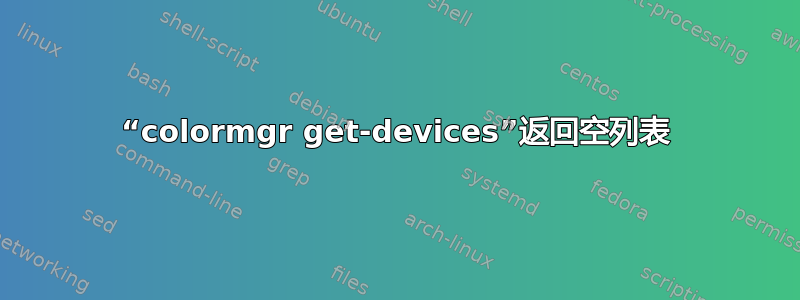
我的笔记本电脑上安装了 15.04 版。我尝试使用 Spider 4 为显示器设置颜色配置文件。当我打开颜色设置时,我收到以下消息:
No devices supporting color management detected
因此我尝试使用以下命令通过命令行执行此操作colormnr:
ted@laptop:~$ colormgr get-devices
ted@laptop:~$
如您所见,列表是空的。您有什么建议可以解决此问题吗?
这两个问题都是我从 14.04 迁移过来时没有遇到的。我甚至可以从 Live CD 安装启动 15.04 colormgr,也不会遇到这样的问题。遗憾的是,现在无法重新安装。
答案1
我在使用 Ubuntu Gnome 15.10 (64 位) 时也遇到了同样的问题。我全新安装了它,没有安装任何其他程序。Gnome 的图形用户界面和“colormgr get-devices”(可能两者都在使用 colord 守护进程)都为我返回了一个空列表。
但它只出现在 gdm3 上。我从存储库安装了 lightdm,启用了它,现在 colormgr 和 GUI 工作正常。
sudo apt-get install lightdm
sudo dpkg-reconfigure gdm



