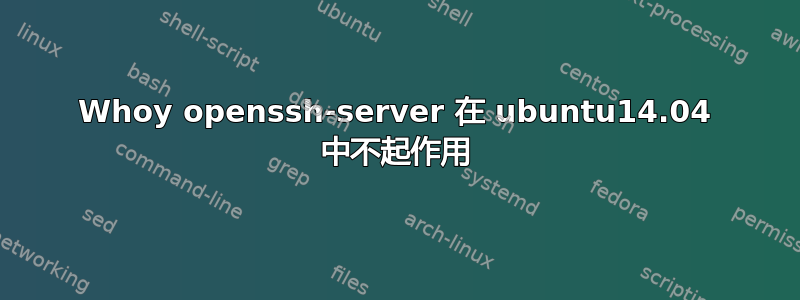
这就是我能展示的所有内容。
[skynet]~> apt-get install openssh-server
Reading package lists... Done
Building dependency tree
Reading state information... Done
openssh-server is already the newest version.
0 upgraded, 0 newly installed, 0 to remove and 0 not upgraded.
1 not fully installed or removed.
After this operation, 0 B of additional disk space will be used.
Do you want to continue? [Y/n] y
Setting up openssh-server (1:6.6p1-2ubuntu2.3) ...
update-rc.d: warning: default stop runlevel arguments (0 1 6) do not match ssh Default-Stop values (none)
invoke-rc.d: initscript ssh, action "restart" failed.
dpkg: error processing package openssh-server (--configure):
subprocess installed post-installation script returned error exit status 1
Errors were encountered while processing:
openssh-server
E: Sub-process /usr/bin/dpkg returned an error code (1)
[skynet]~> uname -a
Linux skynet.tumo.lab 3.13.0-63-generic #103-Ubuntu SMP Fri Aug 14 21:42:59 UTC 2015 x86_64 x86_64 x86_64 GNU/Linux
[skynet]~> ps aux | grep ssh
root 550 0.0 0.1 43128 1472 ? Ss Sep07 0:00 **/usr/share/centrifydc/sbin/sshd -D**
root 3472 0.0 0.2 42916 3052 pts/3 S+ 14:31 0:00 ssh web15
root 4050 0.0 0.3 42916 3056 pts/2 S+ 14:36 0:00 ssh web15
root 8173 0.0 0.4 97552 4164 ? Ss 15:14 0:00 sshd: root@pts/5
root 8307 0.0 0.3 42916 3064 pts/5 S+ 15:14 0:00 ssh gm-st02
root 8308 0.0 0.4 97552 4160 ? Ss 15:14 0:00 sshd: root@pts/6
root 8370 0.0 0.3 42916 3064 pts/6 S+ 15:14 0:00 ssh sk-st01
root 12427 0.0 0.4 97552 4160 ? Ss 15:45 0:00 sshd: root@pts/7
root 12490 0.0 0.2 42916 3052 pts/7 S+ 15:45 0:00 ssh sk-st02
root 14072 0.0 0.4 97552 4212 ? Ss 11:43 0:00 sshd: root@pts/1
root 15545 0.0 0.0 8864 648 pts/4 S+ 16:14 0:00 grep ssh
root 16775 0.0 0.5 99424 5968 ? Ss 11:58 0:01 sshd: root@pts/0
root 18084 0.0 0.4 97552 4212 ? Ss 12:06 0:00 sshd: root@pts/2
root 20720 0.0 0.4 97552 4204 ? Ss 12:29 0:00 sshd: root@pts/3
root 21668 0.0 0.4 98112 4812 ? Ss 12:33 0:00 sshd: root@pts/4
答案1
尝试执行 apt-get purge openssh-server。重新启动,然后尝试重新安装。对于安装,请先进行更新,然后再安装。
答案2
好吧,我已经安装了 centrifydc-openssh,停止该服务没有帮助,但是当我删除它时,一切都正常。我以前没有遇到过这个问题,这是最近才出现的,我定期进行 dist-upgrade,这可能是从内核版本 3.13.039 开始的。在内核为 3.19 的全新安装中,我没有遇到这个问题。


