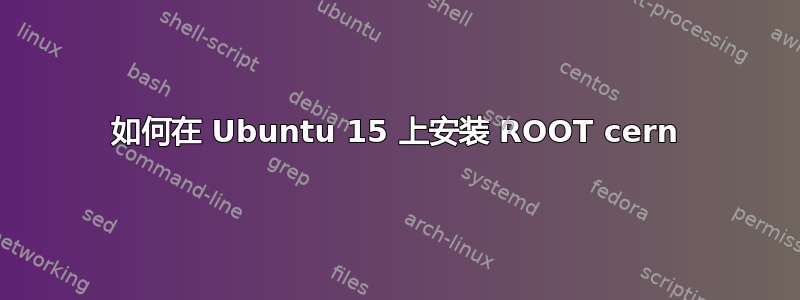
shinee@shinee:~/Downloads/root$ sudo apt-get install libx11-dev
Reading package lists... Done
Building dependency tree
Reading state information... Done
Package libx11-dev is not available, but is referred to by another package.
This may mean that the package is missing, has been obsoleted, or
is only available from another source
E: Package 'libx11-dev' has no installation candidate
答案1
如果你遇到了
configure: c++11 mode is requested but the current compiler does not support it.
./configure linux在64 位 ubuntu 15.10 上运行时,可以通过安装/更新您的gcc和g++包来解决此问题:
sudo apt-get update
sudo apt-get install gcc g++
并在 configure 命令中指定你的体系结构:
./configure linuxx8664gcc


