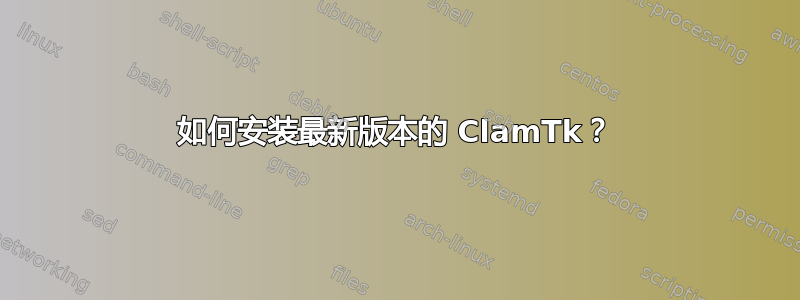
我已经有一段时间没有安装 ClamTk 了,因为我刚刚安装了,但一直没时间重新安装,现在我想安装,但遇到了一个问题,我不知道如何获取最新版本,GitHub 页面说:
4. Availability
I always recommend you install ClamTk from official repositories. Check your distribution first, and always install from trusted sources.
5. Installation
RPMs: The easiest way to install ClamTk is to use the rpms.
First, try "yum install clamtk". If this does not work, download it and try:
# yum install clamtk*.rpm
To remove clamtk:
# yum erase clamtk
SOURCE: Warning: Don't do this. It's much easier to just double-click a .deb or .rpm. Really, put down the source. The tarball contains all the sources. One way to do this on Fedora:
# mkdir -p /usr/share/perl5/vendor_perl/ClamTk
# cp lib/*.pm /usr/share/perl5/vendor_perl/ClamTk
# chmod +x clamtk
# cp clamtk /usr/local/bin (or /usr/bin)
EXAMPLES: a. $ perl clamtk or b. $ chmod +x /path/to/clamtk
$ /path/to/clamtk
* Note: If you have installed this program as an rpm or .deb, you do not need to take these steps.
* Note: Did you get errors with this? Check the TROUBLESHOOTING section at the end.
DEBs:
You should be able to just double-click the .deb file to install it. This assumes you have permissions to install programs, of course. Your package manager should grab any necessary dependencies.
By the commandline, you can do this:
# dpkg -i clamtk-*.deb
To remove clamtk:
# dpkg --purge clamtk
Note that the Debian/Ubuntu builds are gpg-signed.
但是它没有说明.deb从哪里获得这些文件Installation,并且在部分中Availability它建议我应该从正常的存储库中获取 ClamTk,但我已经在那里检查过了,它已经有几个月没有在存储库中更新了,并且已经更新到版本5.15 它似乎对于 Vivid 和5.19Wily,尽管最新版本是5.20。那么我如何获取最新版本?或者我只能使用存储库中的最新版本(或者从源代码构建)?我正在运行 Ubuntu GNOME 15.04,并且已经安装了最新版本的 ClamAV。
答案1
您可以.deb从以下位置下载最新的 ClamTk 文件这里。


