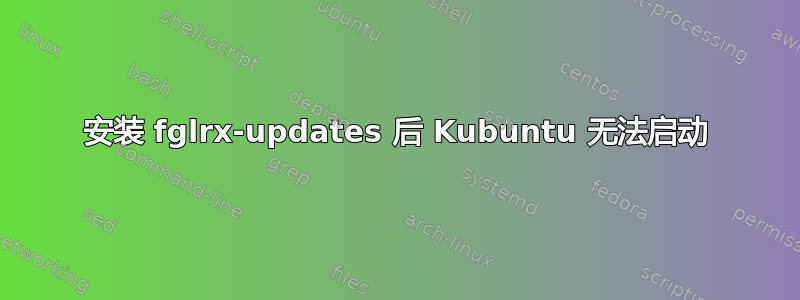
fglrx-updates我在安装(或只是)后启动 kubuntu 时遇到问题fglrx。我最初遇到的问题描述如下https://bugs.launchpad.net/ubuntu/+source/fglrx-installer/+bug/1493888但是最近已经发布了修复程序。即使更新了,我仍然无法启动 Kubuntu,但现在我可以稍微进一步了(以前它只显示“起始版本 219”,但 Kubuntu 在启动时仍然卡住并显示“Kubuntu”徽标)。我确实想使用 fxglr(为了在游戏中获得更好的性能,因为我遇到了开源驱动程序的随机问题,虽然不会破坏游戏,但很烦人)。有什么方法可以诊断和修复它吗?
lspci -nnk | grep "VGA\|'Kern'\|3D\|Display" -A2
00:02.0 Display controller [0380]: Intel Corporation Xeon E3-1200 v2/3rd Gen Core processor Graphics Controller [8086:0162] (rev 09)
Subsystem: ASRock Incorporation Motherboard [1849:0162]
Kernel driver in use: i915
--
01:00.0 VGA compatible controller [0300]: Advanced Micro Devices, Inc. [AMD/ATI] Curacao XT [Radeon R7 370 / R9 270X/370 OEM] [1002:6810]
Subsystem: PC Partner Limited / Sapphire Technology Device [174b:e271]
Kernel driver in use: radeon
dpkg-query -l fglrx*
Desired=Unknown/Install/Remove/Purge/Hold
| Status=Not/Inst/Conf-files/Unpacked/halF-conf/Half-inst/trig-aWait/Trig-pend
|/ Err?=(none)/Reinst-required (Status,Err: uppercase=bad)
||/ Name Version Architecture Description
+++-======================-=================-============-=========================================================
un fglrx-amdcccle <none> <none> (no description available)
ii fglrx-amdcccle-updates 2:15.201-0ubuntu1 amd64 Catalyst Control Center for the AMD graphics accelerators
un fglrx-control <none> <none> (no description available)
un fglrx-control-qt2 <none> <none> (no description available)
un fglrx-driver <none> <none> (no description available)
un fglrx-driver-core <none> <none> (no description available)
un fglrx-glx <none> <none> (no description available)
ii fglrx-updates 2:15.201-0ubuntu1 amd64 Video driver for the AMD graphics accelerators
ii fglrx-updates-core 2:15.201-0ubuntu1 amd64 Minimal video driver for the AMD graphics accelerators
/var/log/gpu-manager.log
log_file: /var/log/gpu-manager.log
last_boot_file: /var/lib/ubuntu-drivers-common/last_gfx_boot
new_boot_file: /var/lib/ubuntu-drivers-common/last_gfx_boot
grep dmesg status 256
dmesg status 256 == 0? No
Is nvidia loaded? no
Was nvidia unloaded? no
Is nvidia blacklisted? no
Is fglrx loaded? yes
Was fglrx unloaded? no
Is fglrx blacklisted? no
Is intel loaded? yes
Is radeon loaded? no
Is radeon blacklisted? yes
Is nouveau loaded? no
Is nouveau blacklisted? no
Is fglrx kernel module available? yes
Is nvidia kernel module available? no
Vendor/Device Id: 8086:162
BusID "PCI:0@0:2:0"
Is boot vga? no
Vendor/Device Id: 1002:6810
BusID "PCI:1@0:0:0"
Is boot vga? yes
Error: can't access /sys/bus/pci/devices/0000:01:00.0/driver
The device is not bound to any driver. Skipping...
Skipping "/dev/dri/card0", driven by "i915"
Skipping "/dev/dri/card0", driven by "i915"
Found "/dev/dri/card0", driven by "i915"
Number of connected outputs for /dev/dri/card0: 0
Does it require offloading? no
last cards number = 1
Has amd? no
Has intel? yes
Has nvidia? no
How many cards? 1
Has the system changed? No
main_arch_path x86_64-linux-gnu, other_arch_path i386-linux-gnu
Current alternative: /usr/lib/fglrx/ld.so.conf
Current core alternative: /usr/lib/fglrx-core/ld.so.conf
Is nvidia enabled? no
Is fglrx enabled? yes
Is mesa enabled? no
Is pxpress enabled? no
Is prime enabled? no
Is nvidia available? no
Is fglrx available? yes
Is fglrx-core available? yes
Is mesa available? yes
Is pxpress available? yes
Is prime available? no
Single card detected
No change - nothing to do
答案1
如果系统卡住了,你无法诊断(真遗憾),你仍然可以使用 GRUB 菜单中最新内核的恢复选项进入 root shell。但在此之前,你必须在恢复菜单中建立“网络连接”
然后跑到那里
sudo apt-get update
sudo apt-get upgrade
sudo apt-get dist-upgrade
exit会返回恢复菜单(刚才说过)——建议sudo reboot这样做——如果我理解你的问题是正确的,你正在寻找一种方法来获取更新。如果不是这样,那么
选项 2:另一个机会是编辑 GRUB 菜单中的第一个启动序列并附加启动选项模式设置如果这还不能帮助插入 力量此外。只需将这些选项放在“安静的 普利茅斯”希望这可以帮助 ;-)
编辑3:显然出了点问题,为了找出安装专有软件的正确方法,您首先必须将系统恢复到稳定状态 - 删除 fglrx 及其所有组件。
重新安装开源驱动程序缺失的部分。
对于错误分析,分享有关有问题的系统组件的信息至关重要。没有这些信息可能会导致耗时的猜测和尝试,并导致双方都感到沮丧。它还可以降低发生任何破损或畸形的风险。
这个已经给出的答案可能会帮助你理解复杂性+必要的步骤-https://askubuntu.com/a/74172/472414(我的 ati 显卡是否支持 ubuntu)


