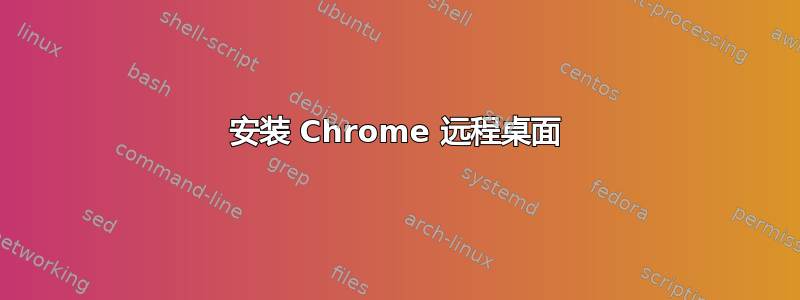
我正在尝试在 Ubuntu 14.04 LTS 上安装 chrome 远程桌面,但一直出现以下错误:
The package is of bad quality.
The installation of a package which violates the quality standards isn't allowed. This could cause serious problems on your computer. Please contact the person or organisation who provided this package file and include the details beneath.
Lintian check results for /home/sarahellen/Downloads/chrome-remote-desktop_current_amd64 (3).deb:
E: chrome-remote-desktop: dir-or-file-in-etc-opt etc/opt/chrome/
E: chrome-remote-desktop: dir-or-file-in-etc-opt etc/opt/chrome/native-messaging-hosts/
E: chrome-remote-desktop: dir-or-file-in-etc-opt etc/opt/chrome/native-messaging-hosts/com.google.chrome.remote_assistance.json
E: chrome-remote-desktop: dir-or-file-in-etc-opt etc/opt/chrome/native-messaging-hosts/com.google.chrome.remote_desktop.json
任何帮助都将不胜感激:请注意我是 Ubuntu 新手!!
答案1
当包不符合以下条件时,会出现此类错误:Debian 政策,则其质量较差。
因此,解决这个问题的更好方法是使用终端来安装它。因此,删除您所做的所有痕迹并执行以下步骤:
cd ~/Downloads(或者找到 chrome 远程 .deb 文件的位置)
sudo dpkg -i *.deb
例如*.deb“chrome-remote-desktop_current_amd64.deb”
sudo apt-get install -f
但请确保您已经安装了依赖项以实现全新安装。
答案2
您可以尝试使用终端。
进入保存 .deb 文件的目录后,写入:
sudo dpkg -i chrome-remote-desktop_current_amd64.deb
进而
sudo apt-get install -f
无论如何,这个问题似乎至少从 2014 年 7 月就存在了……


