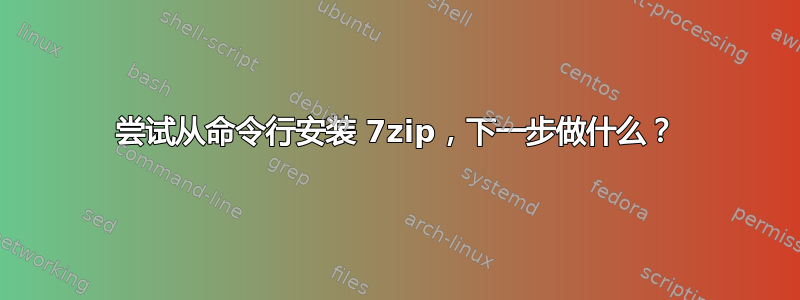
我昨天安装了 Ubuntu(第一次使用 Unix),但无法从命令行安装 7zip。我遵循了以下步骤: http://ask.xmodulo.com/install-7zip-linux.html
基本上我必须运行 sudo apt-get install p7zip-full p7zip-rar 命令,然后我不知道该怎么做。教程只是说我必须运行此命令,但是安装包后我运行 dir 却看不到任何文件:
claudio@claudio-Inspiron-5720:~$ sudo apt-get install p7zip-full p7zip-rar
[sudo] password for claudio:
Reading package lists... Done
Building dependency tree
Reading state information... Done
The following NEW packages will be installed:
p7zip-full p7zip-rar
0 upgraded, 2 newly installed, 0 to remove and 3 not upgraded.
Need to get 964 kB of archives.
After this operation, 4.106 kB of additional disk space will be used.
Get:1 http://ar.archive.ubuntu.com/ubuntu/ wily/universe p7zip-full amd64 9.20.1~dfsg.1-4.2 [919 kB]
Get:2 http://ar.archive.ubuntu.com/ubuntu/ wily/multiverse p7zip-rar amd64 9.20.1~ds.1-3 [44,5 kB]
Fetched 964 kB in 6s (153 kB/s)
Selecting previously unselected package p7zip-full.
(Reading database ... 208477 files and directories currently installed.)
Preparing to unpack .../p7zip-full_9.20.1~dfsg.1-4.2_amd64.deb ...
Unpacking p7zip-full (9.20.1~dfsg.1-4.2) ...
Selecting previously unselected package p7zip-rar.
Preparing to unpack .../p7zip-rar_9.20.1~ds.1-3_amd64.deb ...
Unpacking p7zip-rar (9.20.1~ds.1-3) ...
Processing triggers for man-db (2.7.4-1) ...
Setting up p7zip-full (9.20.1~dfsg.1-4.2) ...
Setting up p7zip-rar (9.20.1~ds.1-3) ...
claudio@claudio-Inspiron-5720:~$ dir
Desktop Downloads examples.desktop Pictures Templates
Documents Dropbox Music Public Videos
我将非常感激任何帮助,因为我不想使用 Ubuntu 软件中心以“简单”的方式完成此操作。
谢谢你!
答案1
这些是您需要安装的唯一软件包。
看上去已正确安装。
现在你只需要使用命令行或桌面界面通过 7zip 进行提取
答案2
要了解如何在 Ubuntu 中使用 7zip,请查阅手册,在终端中输入以下命令查看 7Zip 手册:man 7z。这将告诉您如何使用 7Zip(按 q 退出手册)。
根据该手册,7z x archiveName.7z将把名为 archiveName.7z 的文件提取到当前目录中。要将同一文件 (archiveName.7z) 提取到当前目录中,我们使用以下命令:
7z x archiveName.7z -o path


