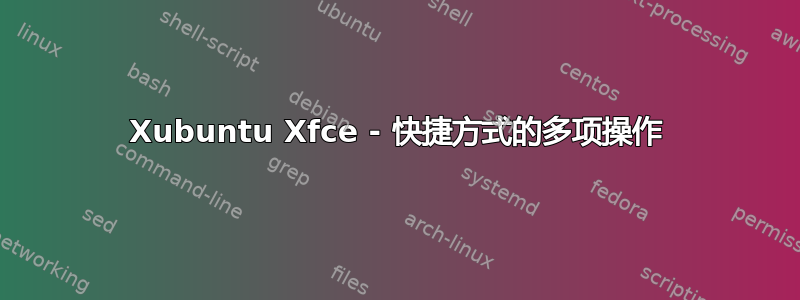
我想为默认的 Xfce“left_workspace”应用一个附加命令(显示工具栏,我可以在该工具栏上预览所有工作区)。我尝试编辑配置文件(xfce4-keyboard-shortcuts.xml),但系统在重新登录时会覆盖它。我该如何实现?
答案1
配置:
1.wmctrl通过粘贴sudo apt-get install wmctrl到终端进行安装。2
. 将下面的脚本复制到您的bin主目录中。bin如有必要,请创建。3
. 使脚本可执行chmod +x ~/bin/script-name
编辑脚本:
1. 将 的两个实例替换panel-5为包含工作区的面板编号。
2. 更改sleep 5为您希望面板显示的时间(以秒为单位)。
#!/bin/bash
# Switch to the next workspace and make your panel appear
wmctrl -s `wmctrl -d | awk '$2=="*"{cur=NR} END{print cur % NR}'` &
xfconf-query -c xfce4-panel -p /panels/panel-5/autohide-behavior -s 0
# Amount of time the panel appears before hiding again
sleep 5
# Hides the panel
xfconf-query -c xfce4-panel -p /panels/panel-5/autohide-behavior -s 2
如何使用ctrl++alt键盘left快捷键:
1. 转到窗口管理器 > 键盘。将左侧工作区更改为某个随机键盘快捷键。2
. 现在,您可以在键盘 > 应用程序快捷方式下添加键盘快捷键。您只需粘贴即可script-name。


