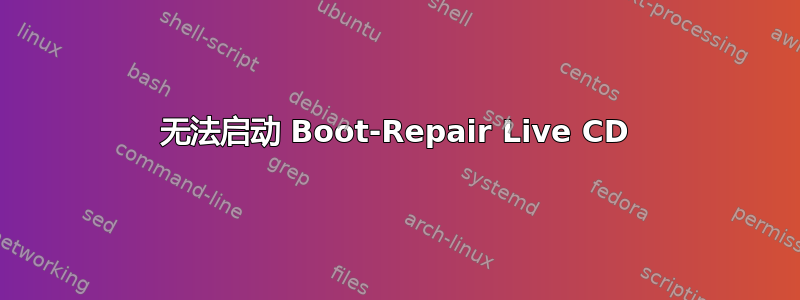
我已经安装了 Ubuntu 14.04 和 Windows 8.1。我可以使用 BIOS 启动选项(手动)启动这两个操作系统。我想在 PC 启动时从 grub 屏幕中选择操作系统。因此,我尝试使用启动修复 Live CD 来修复 grub/boot。问题是,当我在启动修复菜单中选择“64 位会话”时,会出现错误:
启动时内核崩溃:未同步。未找到初始化
Pastebin:http://paste.ubuntu.com/15368305/
答案1
根据您的启动修复报告(翻译成英文)
The boot files [ Linux ] are far from the beginning of the disc . Your BIOS could not detect them . You may want to retry after creating a partition / boot ( EXT4 , > 200MB , beginning of the disc ) . This can be done with tools like GParted . Then select this partition through the [ separate / boot partition ] of [Boot Repair ] . ( Https://help.ubuntu.com/community/BootPartition )
If your computer boots directly into Windows , try changing the boot order in the BIOS.
If your BIOS does not support changing the boot order , change the default entry in the Windows boot loader .
For example you can start Windows , then type the following command in a cmd window with administrator privileges :
bcdedit / set { bootmgr } path \ EFI \ ... \ grub * .EFI
我不会太认真对待第一点……但第二点值得一试
例如,您可以启动 Windows,然后以管理员权限在 cmd 窗口中键入以下命令:
bcdedit / set { bootmgr } path \ EFI \ ... \ grub * .EFI
尝试一下。


