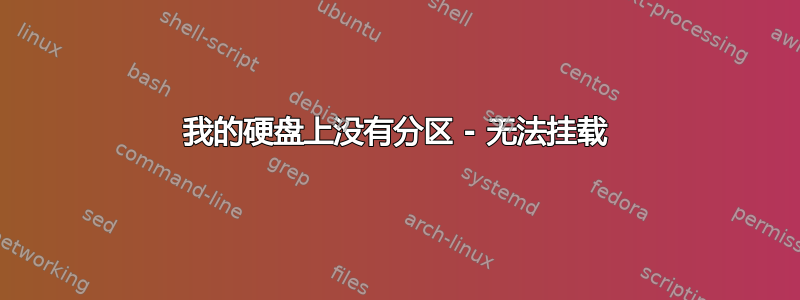
我是 Linux 新手,我的硬盘出了问题。使用 Windows 时,我从来不会为硬盘分区而烦恼。我直接将文件放入硬盘中。我无法让这个硬盘工作。当我尝试访问硬盘时,出现以下错误:
Error mounting system-managed device /dev/sdb1: Command-line `mount "/mnt/4018AFD318AFC66E"' exited with non-zero exit status 12: Failed to read last sector (1953515519): Invalid argument
HINTS: Either the volume is a RAID/LDM but it wasn't setup yet,
or it was not setup correctly (e.g. by not using mdadm --build ...),
or a wrong device is tried to be mounted,
or the partition table is corrupt (partition is smaller than NTFS),
or the NTFS boot sector is corrupt (NTFS size is not valid).
Failed to mount '/dev/sdb1': Invalid argument
The device '/dev/sdb1' doesn't seem to have a valid NTFS.
Maybe the wrong device is used? Or the whole disk instead of a
partition (e.g. /dev/sda, not /dev/sda1)? Or the other way around?
我知道我可以重新格式化驱动器并创建新表或任何其他操作,但我不想丢失硬盘上的所有内容。如能得到任何帮助我将不胜感激。
附言:Ubuntu 的大写锁定延迟问题让我抓狂。:)
答案1
请尝试使用以下方法检查您的文件系统:
sudo ntfsfix /dev/sdb1
我假设您想检查/dev/sdb1,是否有另一个挂载点。


