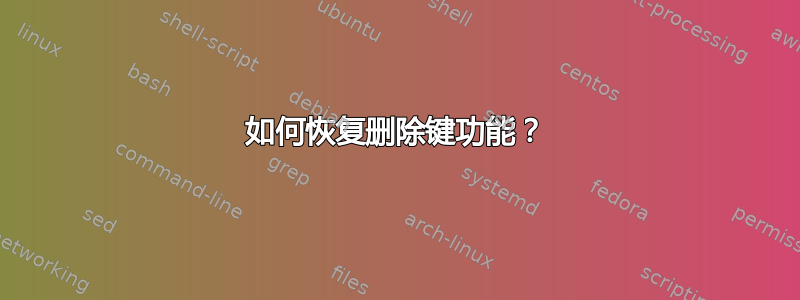
我使用的是 Ubuntu 10.10。我也在使用compiz 融合用于动画。我的Delete键不是删除任何文本。当我按下时Delete,我当前打开的窗口移动到第一个 Ubuntu 桌面/工作区。
我认为某个程序已绑定此密钥。我该如何确定是否是这种情况?
Alt++Ctrl工作Delete正常。
如何恢复Delete密钥的默认功能?
此致。
答案1
您可以运行它gnome-terminal并找到窃取您的密钥的插件Del:
for i in $(gconftool-2 --get /apps/compiz-1/general/screen0/options/active_plugins|sed "s/\[\|\]//g"|sed "s/,/ /g"); do echo "# $i:"; gconftool-2 -a /apps/compiz-1/plugins/"$i"/screen0/options | grep "_key\|_button\|trigger_\|initiate\ \|panel_first_menu\|keyboard_focus\|execute_command\|show_launcher" | grep -v "Disabled\|=[[:space:]]*$" | sort; done; echo -e "\n# metacity overrides:"; gconftool-2 -a /apps/metacity/global_keybindings | grep -v "disabled\|cycle\|switch_panels" | sort; gconftool-2 -a /apps/metacity/window_keybindings | grep -v "disabled" | sort
答案2
您可以打开终端并运行程序“xev”。这将打开一个普通的窗口,该窗口将捕获 Xserver 发送到此窗口的所有事件。您可以将鼠标移到此窗口中并按删除键。这是我在系统中看到的:
xxx@xxx:~$ xev
[... many lines from mouse movement ...]
KeyPress event, serial 35, synthetic NO, window 0x1800001,
root 0xa7, subw 0x0, time 649387, (-4,16), root:(439,52),
state 0x0, keycode 119 (keysym 0xffff, Delete), same_screen YES,
XLookupString gives 1 bytes: (7f) ""
XmbLookupString gives 1 bytes: (7f) ""
XFilterEvent returns: False
KeyRelease event, serial 35, synthetic NO, window 0x1800001,
root 0xa7, subw 0x0, time 649497, (-4,16), root:(439,52),
state 0x0, keycode 119 (keysym 0xffff, Delete), same_screen YES,
XLookupString gives 1 bytes: (7f) ""
XFilterEvent returns: False


