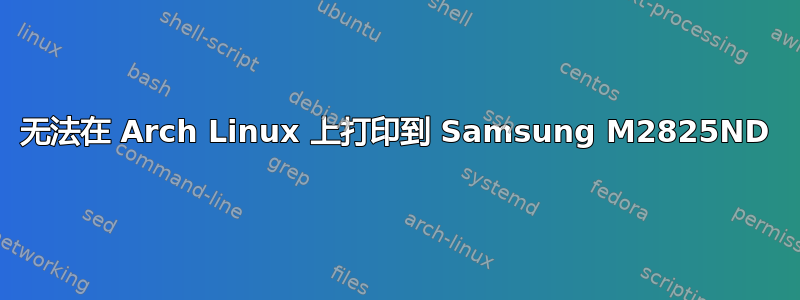
我正在使用打印机三星M2825ND在我的家庭网络中。到目前为止,它在 Linux 和 Windows 上都运行得很好,但自从我在笔记本电脑上重新安装了 Arch Linux 后,我就无法再打印了。
我的设置方法如下:
我安装、激活并启动了 cups 和 avahi:
pacman -S cups cups-filters ghostscript
systemctl enable org.cups.cupsd.service
systemctl start org.cups.cupsd.service
pacman -S nss-mdns
systemctl enable avahi-daemon.service
systemctl start avahi-daemon.service
在文件中/etc/nsswitch.conf,我扩展了该行
hosts: files mymachines myhostname resolve [!UNAVAIL=return] dns
到
hosts: files mymachines myhostname mdns_minimal [NOTFOUND=return] resolve [!UNAVAIL=return] dns
如上所述Arch Linux 维基。
然后我下载了pxlmano-三星驱动程序,我之前使用过,并将其移至/usr/share/cups/model/samsung.ppd.
然后我用以下方法计算出参数lpinfo:
$ lpinfo -m | grep samsung
samsung.ppd Samsung M262x 282x Series PXL
driverless:ipp://samsung.local:631/ipp/print Samsung M262x 282x Series, driverless, cups-filters 1.21.2
$ sudo lpinfo -v
network ipp
network socket
network beh
network http
network https
network lpd
network ipps
network dnssd://samsung._printer._tcp.local/
network lpd://192.168.178.10/
network ipp://samsung.local:631/ipp/print
有不同的网络选项,由于到目前为止我一直使用 dnssd,所以我这样配置:
$ sudo lpadmin -p samsung -E -v 'dnssd://samsung._printer._tcp.local/' -m samsung.ppd
我将打印机设置为默认值,使用 A4 作为纸张尺寸并激活长边双面打印:
$ lpoptions -d samsung
$ lpoptions -o PageSize=A4
$ lpoptions -o sides=two-sided-long-edge
$ lpoptions
device-uri=ipp://samsung._ipp._tcp.local/ PageSize=A4 printer-info=samsung printer-location printer-make-and-model='Samsung M262x 282x Series' printer-type=16810068 sides=two-sided-long-edge
但是,当我尝试使用 打印文档时lpr document.txt,该文件只是与任何其他信息一起卡在队列中。
我怎样才能找到这里的错误?
答案1
当我下载通用pxlmono驱动程序而不是pxlmono-Samsung驱动程序时,它按照描述完美工作。


