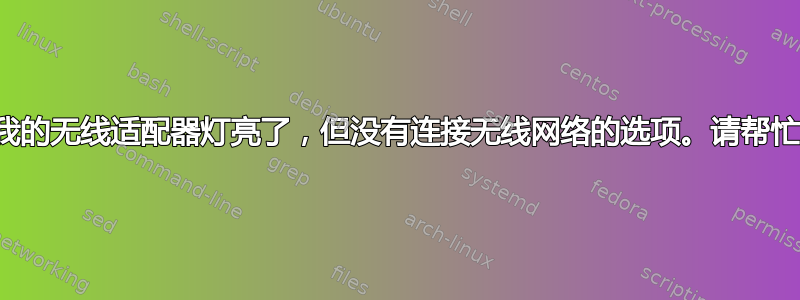
我对 Linux 还很陌生,为了解决我的问题,我尝试查看了多个答案。以前我的适配器上甚至没有指示灯亮起,但现在运行 Ubuntu 时指示灯亮起,但我仍然只能通过以太网连接。
我使用的无线适配器是Link-com Archer T2U。我在 Ubuntu 16.04 LTS 和 Windows 双启动上运行。
如果您有任何建议我将非常感激。
lsusb命令:Bus 001 Device 004: ID 0bda:5728 Realtek Semiconductor Corp. Bus 001 Device 002: ID 148f:761a Ralink Technology, Corp.uname -r:4.4.0-22-genericdkms status不返回任何内容。lspci -knn | grep Net -A2(我没有看到我的 USB 加密狗):02:00.0 Network controller [0280]: Broadcom Corporation BCM43142 802.11b/g/n [14e4:4365] (rev 01) Subsystem: Lenovo BCM43142 802.11b/g/n [17aa:0611] Kernel driver in use: bcma-pci-bridgelshw -c network:*-network description: Ethernet interface product: QCA8172 Fast Ethernet vendor: Qualcomm Atheros physical id: 0 bus info: pci@0000:01:00.0 logical name: enp1s0 version: 10 serial: 20:1a:06:fe:ce:bc size: 100Mbit/s capacity: 100Mbit/s width: 64 bits clock: 33MHz capabilities: pm pciexpress msi msix bus_master cap_list ethernet physical tp 10bt 10bt-fd 100bt 100bt-fd autonegotiation configuration: autonegotiation=on broadcast=yes driver=alx duplex=full ip=10.133.203.211 latency=0 link=yes multicast=yes port=twisted pair speed=100Mbit/s resources: irq:32 memory:f0100000-f013ffff ioport:2000(size=128) *-network description: Network controller product: BCM43142 802.11b/g/n vendor: Broadcom Corporation physical id: 0 bus info: pci@0000:02:00.0 version: 01 width: 64 bits clock: 33MHz capabilities: pm msi pciexpress bus_master cap_list configuration: driver=bcma-pci-bridge latency=0 resources: irq:17 memory:f0000000-f0007fffrfkill list all:0: ideapad_wlan: Wireless LAN Soft blocked: no Hard blocked: no 1: ideapad_bluetooth: Bluetooth Soft blocked: no Hard blocked: no 2: hci0: Bluetooth Soft blocked: no Hard blocked: no


