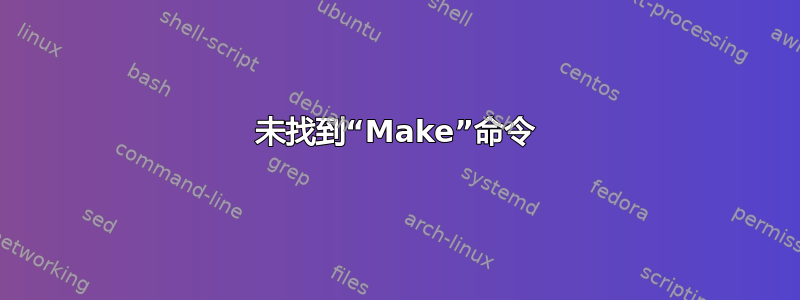
make当我尝试使用命令时遇到一个问题。
我无法运行 Make 命令。
信息:bash: make: command not found
当我使用
sudo apt-get remove make
sudo apt-get install make
或
sudo apt-get install --reinstall make
表明
Reading package lists... Done
Building dependency tree
Reading state information... Done
Package make is not available, but is referred to by another package.
This may mean that the package is missing, has been obsoleted, or
is only available from another source
E: Package 'make' has no installation candidate
答案1
重新安装该build-essential包:
sudo apt-get install --reinstall build-essential
这应该可以解决问题。
答案2
这个程序make在包上并没有真正叫这个名字,你正在寻找的包是automake


