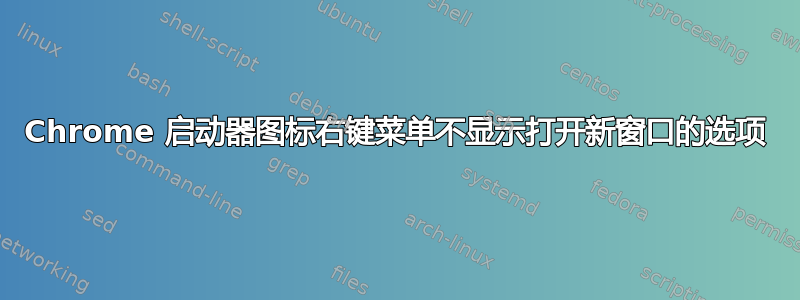
我按照以下说明安装了 google-chrome-stable这里。当我右键单击 Chrome 启动器图标时,它不会显示“打开新窗口”或“打开 icognito 窗口”等选项。它只列出我已经打开的窗口以及从启动器解锁和退出的选项。
这是我的 google-chrome.desktop,来自 ~/.local/share/applications
[Desktop Entry]
Encoding=UTF-8
Version=1.0
Type=Application
Name=Chrome - Google Chrome
Icon=google-chrome
Exec=/opt/google/chrome/chrome %U
StartupNotify=false
StartupWMClass=google-chrome
OnlyShowIn=Unity;
X-UnityGenerated=true
请帮我修复它。
提前致谢。
答案1
卸载 Google Chrome 并以这种方式重新安装,打开终端并执行以下命令:
sudo apt purge google-chrome-stable
sudo rm /etc/apt/sources.list.d/google.list
echo "deb http://dl.google.com/linux/chrome/deb/ stable main" | sudo tee /etc/apt/sources.list.d/google-chrome.list
wget -q -O - https://dl.google.com/linux/linux_signing_key.pub | sudo apt-key add -
sudo apt update
sudo apt install google-chrome-stable
现在一切都应该按预期进行。
答案2
我通过将桌面文件从 /usr/share/applications 复制到 ~/.local/share/applications 来自己解决这个问题。
cp /usr/share/applications/google-chrome.desktop ~/.local/share/applications


