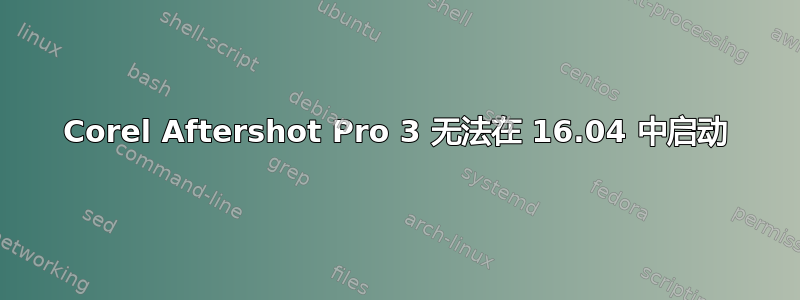
Xenial Xerus 中启动 Corel Aftershot Pro 3 的图标不会启动 Aftershot 界面。
/usr/bin/AfterShot3X64当您从终端启动 shellscript 时,您会看到error while loading shared libraries: libgstreamer-0.10.so.0。
完整输出如下。
Install Path: /opt/AfterShot3(64-bit)
LD_PATH: /opt/AfterShot3(64-bit)/lib:
XLIB_SKIP_ARGB_VISUALS:
./AfterShot: error while loading shared libraries: libgstreamer-0.10.so.0: cannot open shared object file: No such file or directory
gunang@waney-ubuntu:~$ /usr/bin/AfterShot3X64
Install Path: /opt/AfterShot3(64-bit)
LD_PATH: /opt/AfterShot3(64-bit)/lib:
XLIB_SKIP_ARGB_VISUALS:
./AfterShot: error while loading shared libraries: libgstreamer-0.10.so.0: cannot open shared object file: No such file or directory
答案1
Corel 应用程序需要 libgstreamer-0.10.so 才能启动。
安装该库。
sudo apt-get install libgstreamer0.10-0


