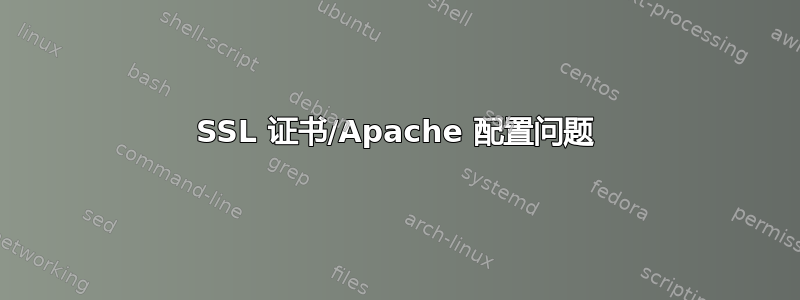
我在设置 ubuntu 服务器时遇到了一个非常奇怪的问题。我正在使用 LAMP 堆栈运行一些网站。
其中一个网站有专用 IP 和 comodo ssl 证书。其他网站使用共享 IP 并使用 let'sencrypt ssl 证书。
以下是专用 IP 上的网站的虚拟主机配置:
# domain: example.com
# public: /home/myhomefolder/public/example.com/
<VirtualHost actual_dedicated_ip:80>
# Admin email, Server Name (domain name), and any aliases
ServerAdmin [email protected]
ServerName www.example.com
ServerAlias example.com
Redirect permanent / https://www.example.com/
# Index file and Document Root (where the public files are located)
DirectoryIndex index.html index.php
DocumentRoot /home/myhomefolder/public/example.com/public
# Log file locations
LogLevel warn
ErrorLog /home/myhomefolder/public/example.com/log/error.log
CustomLog /home/myhomefolder/public/example.com/log/access.log combined
</VirtualHost>
<VirtualHost actual_dedicated_ip:443>
SSLEngine On
SSLProtocol ALL -SSLv2 -SSLv3
SSLHonorCipherOrder On
SSLCipherSuite ECDH+AESGCM:DH+AESGCM:ECDH+AES256:DH+AES256:ECDH+AES128:DH+AES:ECDH+3DES:DH+3DES:RSA+AESGCM:RSA+AES:RSA+3DES:!aNULL:!MD5:!DSS
SSLCertificateFile /etc/apache2/ssl/www.example.com.crt
SSLCertificateKeyFile /etc/apache2/ssl/www.example.com.key
SSLCertificateChainFile /etc/apache2/ssl/www.example.com.ca-bundle
<Directory /home/myhomefolder/public/example.com/public>
Require all granted
AllowOverride ALL
</Directory>
ServerAdmin [email protected]
ServerName example.com
DocumentRoot /home/myhomefolder/public/example.com/public
ErrorLog /home/myhomefolder/public/example.com/log/https_error.log
CustomLog /home/myhomefolder/public/example.com/log/https_access.log combined
</VirtualHost>
除了特定网络外,一切正常(到目前为止)我只能在 iPhone 连接到 Verizon LTE 时重现此问题但连接到 wifi 时则不会出现这种情况)我收到一条错误消息“Safari 无法打开页面,因为发生了太多重定向”或者我收到一条提示“无法验证服务器身份”,并且证书详细信息是针对同一主机上但不同 IP 上的其他网站。
有什么想法可能导致这种情况发生吗?
答案1
问题源于 Verizon 使用 ipv6。我必须将我的 ipv6 添加到我的虚拟主机,这样就解决了问题。


