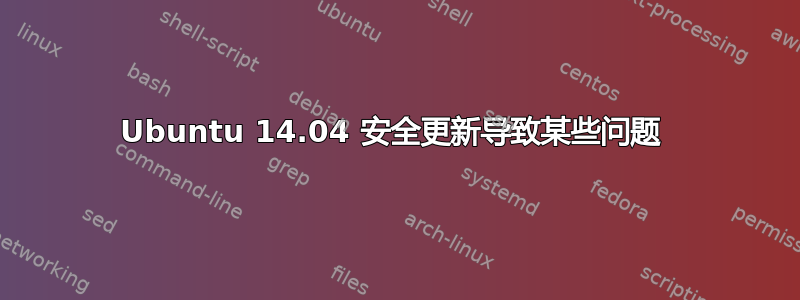
我弹出了一个安全更新的弹窗,卸载并重新安装了很多东西。在此期间,它说更新失败。现在,当我尝试安装失败的更新时,我收到了此错误消息。
Check if you are using third party repositories. If so disable them, since they are a common source of problems. Furthermore run the following command in a Terminal: apt-get install -f
运行命令会给我这个
Could not open lock file /var/lib/dpkg/lock - open (13: Permission denied)
Unable to lock the administration directory (/var/lib/dpkg/), are you root?
我几乎对 Linux 一无所知,所以请给出简单的答案,不要使用简写术语。
编辑:我运行了该命令sudo并在终端中得到了这个
The following package was automatically installed and is no longer required:
libllvm3.5
Use 'apt-get autoremove' to remove it.
The following extra packages will be installed:
libllvm3.8v4
The following NEW packages will be installed:
libllvm3.8v4
0 upgraded, 1 newly installed, 0 to remove and 9 not upgraded.
33 not fully installed or removed.
Need to get 0 B/10.2 MB of archives.
After this operation, 40.3 MB of additional disk space will be used.
Do you want to continue? [Y/n] y
(Reading database ... 788253 files and directories currently installed.)
Preparing to unpack .../libllvm3.8v4_1%3a3.8-2ubuntu3~trusty4_i386.deb ...
Unpacking libllvm3.8v4:i386 (1:3.8-2ubuntu3~trusty4) ...
dpkg: error processing archive /var/cache/apt/archives/libllvm3.8v4_1%3a3.8-2ubuntu3~trusty4_i386.deb (--unpack):
trying to overwrite '/usr/lib/i386-linux-gnu/libLLVM-3.8.so.1', which is also in package libllvm3.8:i386 1:3.8~+rc3-1~exp1~gd~t
dpkg-deb: error: subprocess paste was killed by signal (Broken pipe)
Errors were encountered while processing:
/var/cache/apt/archives/libllvm3.8v4_1%3a3.8-2ubuntu3~trusty4_i386.deb
E: Sub-process /usr/bin/dpkg returned an error code (1)
边注:我无法启动 Ubuntu 软件中心,每次启动 steam 时也是如此。Steam 每次都会启动终端并安装某些东西,而以前不会这样做。
答案1
您收到permission denied和are you root?提示是因为您需要以提升的权限运行命令。将前缀放在sudo命令前面,以便命令将在 root 访问权限下运行。
例子:
$ sudo apt-get install -f
要执行我刚刚给你的命令,请输入除美元符号之外的所有内容$。美元符号指定你输入命令的提示符。
通过修复问题,安装应该可以顺利完成。它会自动加载缺失的依赖项。


