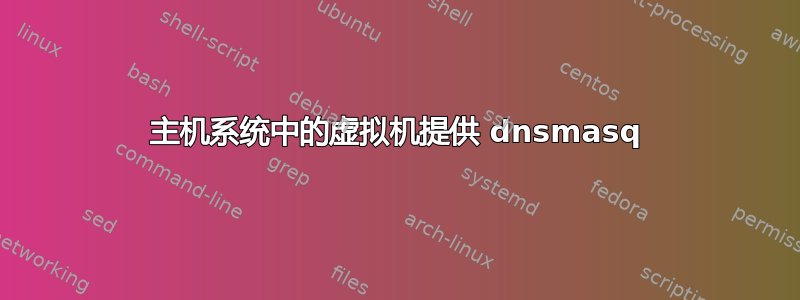
我的安装了 Dnsmasq 的 Ubuntu 服务器在 Windows 10 主机的 Hyper-V 中运行,安装了 dnsmasq 的服务器的 IP 地址是10.10.0.1。在 Hyper-V 中运行着更多的 Ubuntu 服务器(Landscape、Aptly 等),并且 DNS 命名空间在私有网络中得到正确解析(所有虚拟机都通过eht1接口连接到私有网络中),但我无法通过域名从 Windows 主机解析虚拟机。这是/etc/hosts安装了 dnsmasq 的虚拟机:
127.0.0.1 dns
10.10.0.1 dns
10.10.0.2 landscape
10.10.0.3 aptly
以及 dnsmasq 配置/etc/dnsmasq.conf
server=8.8.8.8
server=8.8.4.4
no-dhcp-interface=eth0
no-dhcp-interface=eth1
我遗漏了什么?如何配置 dnsmasq 或 Windows 以通过域名解析 vms?这是 Hyper-V 中用于私有网络的 LAN 适配器配置的屏幕截图。



