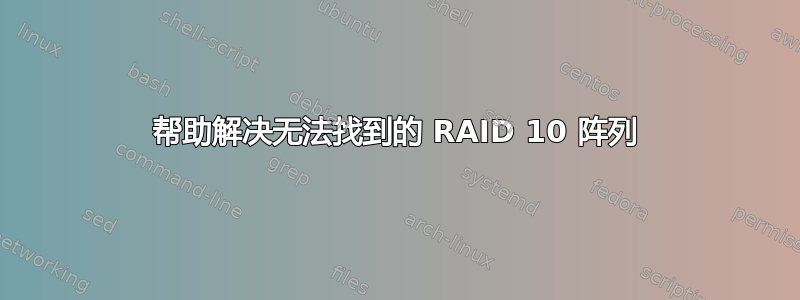
我搞砸了。我昨天刚刚重新安装并恢复了一个阵列。阵列工作正常。但是,我遇到了一个问题,外部驱动器想要通过 BIOS 启动。我进入 BIOS 并加载了默认设置。
现在我的系统看不到 RAID 驱动器,并且昨天将其拼凑在一起的命令 sudo mdadm --assemble --scan 找不到该驱动器。sudo mdadm --assemble /dev/md0 /dev/sdb /dev/sdc /dev/sdd /dev/sde 也不起作用。
这是我的问题的主要内容:如果我重新创建阵列(而不是尝试在阵列上重新创建 ext4 分区)是否会面临丢失数据的风险?
编辑:我正在考虑运行 mdadm --create /dev/md0 -v --assume-clean --level=raid10 --raid-device=4 /dev/sd[bcde],然后如果我无法安装分区,我计划使用 testdisk 之类的东西来搜索一个。任何建议都将不胜感激。
编辑 2:我还没有做任何事情。以下是更多信息:
ls -la /dev/disk/by-uuid 的结果
lrwxrwxrwx 1 root root 10 Oct 15 11:57 40cec677-2f33-494b-998a-b4404203eda2 ../../sda1 lrwxrwxrwx 1 root root 10 Oct 15 11:57 4e4c4847-93ae-4a01-b4af-a8b7bfae5afc -> ../../sda5
mdadm.conf 的结果
# Please refer to mdadm.conf(5) for information about this file. # # by default (built-in), scan all partitions (/proc/partitions) and all # containers for MD superblocks. alternatively, specify devices to scan, using # wildcards if desired. #DEVICE partitions containers # auto-create devices with Debian standard permissions CREATE owner=root group=disk mode=0660 auto=yes # automatically tag new arrays as belonging to the local system HOMEHOST <system> # instruct the monitoring daemon where to send mail alerts MAILADDR root # definitions of existing MD arrays ARRAY /dev/md/0 metadata=1.2 UUID=07e0921a:529e8434:58ca9dea:8e950b2e name=plex$ # This file was auto-generated on Thu, 13 Oct 2016 16:38:46 -0400 # by mkconf $Id$
如果我可以提供任何其他信息来提供帮助,请告诉我。
编辑 3:运行编辑 1 中的命令,我收到以下内容:
root@plex:~# mdadm --create /dev/md0 -v --assume-clean --level=raid10 --raid-device=4 /dev/sd[bcde] mdadm: layout defaults to n2 mdadm: layout defaults to n2 mdadm: chunk size defaults to 512K mdadm: /dev/sdb appears to be part of a raid array: level=raid0 devices=0 ctime=Wed Dec 31 19:00:00 1969 mdadm: partition table exists on /dev/sdb but will be lost or meaningless after creating array mdadm: /dev/sdc appears to be part of a raid array: level=raid0 devices=0 ctime=Wed Dec 31 19:00:00 1969 mdadm: partition table exists on /dev/sdc but will be lost or meaningless after creating array mdadm: /dev/sdd appears to be part of a raid array: level=raid0 devices=0 ctime=Wed Dec 31 19:00:00 1969 mdadm: partition table exists on /dev/sdd but will be lost or meaningless after creating array mdadm: /dev/sde appears to be part of a raid array: level=raid0 devices=0 ctime=Wed Dec 31 19:00:00 1969 mdadm: partition table exists on /dev/sde but will be lost or meaningless after creating array mdadm: size set to 4883639296K Continue creating array?
我选择了否并正在等待建议。至少 mdadm 可以看到我的 raid 阵列,即使它不能自动组装它。
编辑4:更多信息:
root@plex:~# mdadm --query /dev/sd[bcde] /dev/sdb: is not an md array /dev/sdb: device 0 in 0 device unknown raid0 array. Use mdadm --examine for more detail. /dev/sdc: is not an md array /dev/sdc: device 0 in 0 device unknown raid0 array. Use mdadm --examine for more detail. /dev/sdd: is not an md array /dev/sdd: device 0 in 0 device unknown raid0 array. Use mdadm --examine for more detail. /dev/sde: is not an md array /dev/sde: device 0 in 0 device unknown raid0 array. Use mdadm --examine for more detail.
更多细节:
root@plex:~# mdadm --examine /dev/sd[bcde] /dev/sdb: MBR Magic : aa55 Partition[0] : 4294967295 sectors at 1 (type ee) /dev/sdc: MBR Magic : aa55 Partition[0] : 4294967295 sectors at 1 (type ee) /dev/sdd: MBR Magic : aa55 Partition[0] : 4294967295 sectors at 1 (type ee) /dev/sde: MBR Magic : aa55 Partition[0] : 4294967295 sectors at 1 (type ee)
答案1
好的,事情就是这样的。
重新创建阵列。忽略有关丢失数据的警告。
使用 testdisk 搜索并查找分区。
重启
安装后我们就好了。:)


