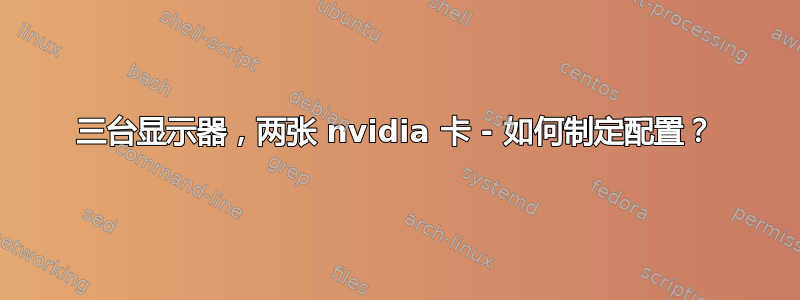
发现许多类似的问题,要么没有答案,要么不是“正确”的答案。
配置:
- 两块 NVIDIA GT 610 显卡。一块显卡有两个 19 英寸屏幕(一个 DVI,一个 HDMI)。另一块显卡有一个 17 英寸屏幕(VGA 通过 DVI 适配器)。
- Ubuntu 16.10 amd64,新驱动程序
问题:
无需进行手动配置,一切都运行正常。xrandr显示所有三个显示器,我可以在显示设置中排列它们,并且一切都很好 - 除了显示器(特别是鼠标)似乎与 17 英寸显示器的垂直同步同步 - 所以它在其他显示器上闪烁(有时甚至消失)。
所以我想制作一个手动配置,其工作方式与我目前所用的方式相同。我几乎已经完成了。完成后,我可以使用各种同步和光标设置,我认为这在没有配置可编辑的情况下是不可能的。
我让所有三个屏幕(在一定程度上)作为 :0.0、:0.1 和 :0.2 运行。但是我希望将它们(就像我现在拥有的一样)全部设置为 :0,而不是作为单独的屏幕。xrandr只能看到一个屏幕 - 正在运行的屏幕。
- 无论如何,我都不会使用 Xinerama。它简直就是垃圾——慢得连视频都放不出来——所以不建议使用它。
我的 xorg.conf 中缺少哪些选项或概念?
Section "ServerLayout"
Identifier "X.org Configured"
Screen 0 "Screen0" 0 0
Screen 1 "Screen1" RightOf "Screen0"
Screen 2 "Screen2" LeftOf "Screen0"
InputDevice "Mouse0" "CorePointer"
InputDevice "Keyboard0" "CoreKeyboard"
EndSection
Section "Files"
ModulePath "/usr/lib/xorg/modules"
FontPath "/usr/share/fonts/X11/misc"
FontPath "/usr/share/fonts/X11/cyrillic"
FontPath "/usr/share/fonts/X11/100dpi/:unscaled"
FontPath "/usr/share/fonts/X11/75dpi/:unscaled"
FontPath "/usr/share/fonts/X11/Type1"
FontPath "/usr/share/fonts/X11/100dpi"
FontPath "/usr/share/fonts/X11/75dpi"
FontPath "built-ins"
EndSection
Section "Module"
Load "glx"
EndSection
Section "InputDevice"
Identifier "Keyboard0"
Driver "kbd"
EndSection
Section "InputDevice"
Identifier "Mouse0"
Driver "mouse"
Option "Protocol" "auto"
Option "Device" "/dev/input/mice"
Option "ZAxisMapping" "4 5 6 7"
EndSection
Section "Monitor"
Identifier "Monitor0"
VendorName "Monitor Vendor"
ModelName "Monitor Model"
EndSection
Section "Monitor"
Identifier "Monitor1"
VendorName "Monitor Vendor"
ModelName "Monitor Model"
EndSection
Section "Monitor"
Identifier "Monitor2"
VendorName "Monitor Vendor"
ModelName "Monitor Model"
EndSection
Section "Device"
Identifier "Card0a"
Driver "nouveau"
BusID "PCI:3:0:0"
Screen 0
EndSection
Section "Device"
Identifier "Card0b"
Driver "nouveau"
BusID "PCI:3:0:0"
Screen 1
Option "UseDisplayDevice" "HDMI-1"
EndSection
Section "Device"
Identifier "Card1"
Driver "nouveau"
BusID "PCI:4:0:0"
EndSection
Section "Screen"
Identifier "Screen0"
Device "Card0a"
Monitor "Monitor0"
SubSection "Display"
Viewport 0 0
Depth 1
EndSubSection
... more subsections ...
EndSection
Section "Screen"
Identifier "Screen1"
Device "Card0b"
Monitor "Monitor1"
SubSection "Display"
Viewport 0 0
Depth 1
EndSubSection
... more subsections ...
EndSection
Section "Screen"
Identifier "Screen2"
Device "Card1"
Monitor "Monitor2"
SubSection "Display"
Viewport 0 0
Depth 1
EndSubSection
... more subsections ...
EndSection
更新:
看起来它实际上已经在自动运行 Xinerama(根据xdpyinfo) - 我以为它很慢 :(


