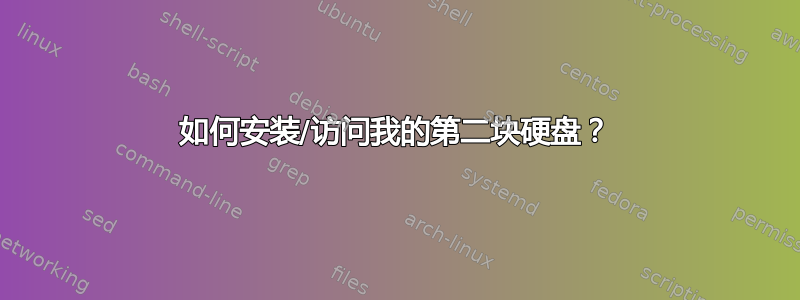
$ sudo fdisk -l
Disk /dev/ram0: 64 MiB, 67108864 bytes, 131072 sectors
Units: sectors of 1 * 512 = 512 bytes
Sector size (logical/physical): 512 bytes / 4096 bytes
I/O size (minimum/optimal): 4096 bytes / 4096 bytes
.. repeat this for ram1 - ram14, it's 1 stick of 8 GB DDR4 2400MHz RAM.
Disk /dev/ram15: 64 MiB, 67108864 bytes, 131072 sectors
Units: sectors of 1 * 512 = 512 bytes
Sector size (logical/physical): 512 bytes / 4096 bytes
I/O size (minimum/optimal): 4096 bytes / 4096 bytes
Disk /dev/sda: 1.8 TiB, 2000398934016 bytes, 3907029168 sectors
Units: sectors of 1 * 512 = 512 bytes
Sector size (logical/physical): 512 bytes / 4096 bytes
I/O size (minimum/optimal): 4096 bytes / 4096 bytes
Disk /dev/sdb: 111.8 GiB, 120034123776 bytes, 234441648 sectors
Units: sectors of 1 * 512 = 512 bytes
Sector size (logical/physical): 512 bytes / 512 bytes
I/O size (minimum/optimal): 512 bytes / 512 bytes
Disklabel type: dos
Disk identifier: 0xb33628b2
Device Boot Start End Sectors Size Id Type
/dev/sdb1 * 2048 217886719 217884672 103.9G 83 Linux
/dev/sdb2 217888766 234440703 16551938 7.9G 5 Extended
/dev/sdb5 217888768 234440703 16551936 7.9G 82 Linux swap / Solaris
我/mnt/hdd之前已经创建了 mkdir。
$ sudo mount /dev/sda /mnt/hdd
mount: wrong fs type, bad option, bad superblock on /dev/sda,
missing codepage or helper program, or other error
In some cases useful info is found in syslog - try
dmesg | tail or so.
$ dmesg | tail
[ 3.128350] input: HDA Intel PCH HDMI/DP,pcm=3 as /devices/pci0000:00/0000:00:1f.3/sound/card0/input12
[ 3.128380] input: HDA Intel PCH HDMI/DP,pcm=7 as /devices/pci0000:00/0000:00:1f.3/sound/card0/input13
[ 3.128413] input: HDA Intel PCH HDMI/DP,pcm=8 as /devices/pci0000:00/0000:00:1f.3/sound/card0/input14
[ 3.134172] r8169 0000:01:00.0 enp1s0: link down
[ 3.134200] r8169 0000:01:00.0 enp1s0: link down
[ 3.135342] IPv6: ADDRCONF(NETDEV_UP): enp1s0: link is not ready
[ 3.197717] cgroup: new mount options do not match the existing superblock, will be ignored
[ 3.287237] random: nonblocking pool is initialized
[ 5.927328] r8169 0000:01:00.0 enp1s0: link up
[ 5.927336] IPv6: ADDRCONF(NETDEV_CHANGE): enp1s0: link becomes ready
我不想擦除整个东西,因为我最近没有检查它上面是否有任何东西(我相信没有,在将它安装到我的新服务器之前的几年里我没有使用过这个驱动器)但为了确保万无一失,我想看一眼。
在安装过程中,它确实识别了两个驱动器,因为我可以选择安装操作系统,然后将启动(什么名字)放在其中一个驱动器上。到目前为止,我已经在 SSD 上安装了所有内容(/dev/sdb),但想使用 cronjob 将 SSD 上生成的文件移动到 HDD(我会自己弄清楚,主要目标是首先能够安装到驱动器)。
要明确的是:
/dev/sdb
- Ubuntu 服务器 16.04
- 没有其他操作系统(我第一次安装操作系统时删除了以前的操作系统,由于我的失误,不得不重新安装几次)
/dev/sda
- 从未用作启动驱动器,而是机箱中的外部硬盘。我将其从机箱中取出,现在它是我服务器的内置硬盘。
我该怎么做呢?
$ sudo parted -l
Error: /dev/sda: unrecognised disk label
Model: ATA WDC WD20EARX-00P (scsi)
Disk /dev/sda: 2000GB
Sector size (logical/physical): 512B/4096B
Partition Table: unknown
Disk Flags:
Model: ATA KINGSTON SV300S3 (scsi)
Disk /dev/sdb: 120GB
Sector size (logical/physical): 512B/512B
Partition Table: msdos
Disk Flags:
Number Start End Size Type File system Flags
1 1049kB 112GB 112GB primary ext4 boot
2 112GB 120GB 8475MB extended
5 112GB 120GB 8475MB logical linux-swap(v1)
答案1
外部机箱中的驱动器有时需要重新格式化,无论是放入外部机箱时,还是稍后从同一外部机箱中取出时。这与安装在外部机箱中的 USB 转 SATA 桥接卡有关。
为了证明这一点,请将驱动器重新安装到同一个外部机箱中,看看它是否磁盘标签和分区表现在可以识别了。如果可以识别,则在从机箱中取出驱动器并重新安装到服务器时,您必须重新格式化驱动器。
附注:如果您遇到任何以太网问题,您需要用 替换 r8169 驱动程序r8168-dkms。
更新:将驱动器重新安装到服务器后,使用gparted安装新的(可能是 GPT)分区表,然后创建新分区。这将清除那里的所有内容并允许您使用该驱动器。
为了使其在启动时自动挂载,你需要编辑 /etc/fstab ( sudo -H gedit /etc/fstab) 并添加一行相似的对于这个例子:
# mount ext4 disk
UUID=0C0F93CE58153D42 /media/your_username/My_Data ext4 defaults 0 0
将 UUID 更改为您磁盘的正确 UUID(可以使用 找到sudo blkid)。并将文件系统类型从 ext4 更改为其他类型(如果不是 ext4)。您可能需要添加一些权限/所有者/组/掩码标识符...我会让您自己研究。


