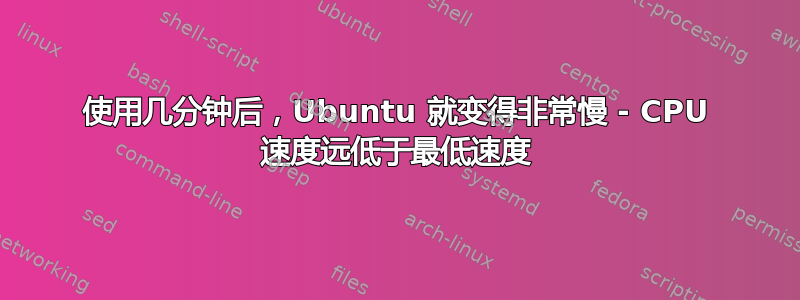
正如标题所说,我的电脑在使用 ubuntu 大约半小时后就开始运行得非常慢。
:~$ lscpu
Architecture: x86_64
CPU op-mode(s): 32-bit, 64-bit
Byte Order: Little Endian
CPU(s): 8
On-line CPU(s) list: 0-7
Thread(s) per core: 2
Core(s) per socket: 4
Socket(s): 1
NUMA node(s): 1
Vendor ID: GenuineIntel
CPU family: 6
Model: 58
Model name: Intel(R) Core(TM) i7-3610QM CPU @ 2.30GHz
Stepping: 9
CPU MHz: 165.509
CPU max MHz: 3300,0000
CPU min MHz: 1200,0000
BogoMIPS: 4589.75
Virtualization: VT-x
L1d cache: 32K
L1i cache: 32K
L2 cache: 256K
L3 cache: 6144K
NUMA node0 CPU(s): 0-7
Flags: fpu vme de pse tsc msr pae mce cx8 apic sep mtrr pge mca cmov pat pse36 clflush dts acpi mmx fxsr sse sse2 ss ht tm pbe syscall nx rdtscp lm constant_tsc arch_perfmon pebs bts rep_good nopl xtopology nonstop_tsc aperfmperf eagerfpu pni pclmulqdq dtes64 monitor ds_cpl vmx est tm2 ssse3 cx16 xtpr pdcm pcid sse4_1 sse4_2 x2apic popcnt tsc_deadline_timer aes xsave avx f16c rdrand lahf_lm epb tpr_shadow vnmi flexpriority ept vpid fsgsbase smep erms xsaveopt dtherm ida arat pln pts
我决定检查温度(不确定是否与问题有关):
:~$ sensors
coretemp-isa-0000
Adapter: ISA adapter
Physical id 0: +96.0°C (high = +87.0°C, crit = +105.0°C)
Core 0: +92.0°C (high = +87.0°C, crit = +105.0°C)
Core 1: +96.0°C (high = +87.0°C, crit = +105.0°C)
Core 2: +92.0°C (high = +87.0°C, crit = +105.0°C)
Core 3: +92.0°C (high = +87.0°C, crit = +105.0°C)
acpitz-virtual-0
Adapter: Virtual device
temp1: +95.0°C
temp2: +95.0°C (crit = +120.0°C)
temp3: +30.0°C (crit = +120.0°C)
nouveau-pci-0100
Adapter: PCI adapter
GPU core: +0.91 V (min = +0.84 V, max = +1.09 V)
temp1: +89.0°C (high = +95.0°C, hyst = +3.0°C)
(crit = +105.0°C, hyst = +5.0°C)
(emerg = +135.0°C, hyst = +5.0°C)
我知道温度很高,因为我只运行 Google Chrome。此外,这种运行缓慢的问题以前从未在 Windows 上发生过,即使在这种温度下也是如此(这种情况也并不常见)。
我能做什么呢?
答案1
问题是处理器温度过高导致了第一级热保护事件。该事件导致处理器时钟调制,而这又与 intel-pstate CPU 频率调节驱动程序不兼容。在这些条件下,驱动程序将始终强制最低 p 状态,并且在 50% 时钟调制下,将导致平均 CPU 频率约为指定最小值的 1/2。
你能为这个做什么?
- 您可以安装并运行thermald,以保持温度较低,不会达到此限制。
- 您可以禁用 intel-pstate CPU 频率调节驱动程序,并改用 acpi-cpufreq CPU 频率调节驱动程序。参考。
- 清洁风扇,甚至更换处理器和散热器之间的导热膏。


