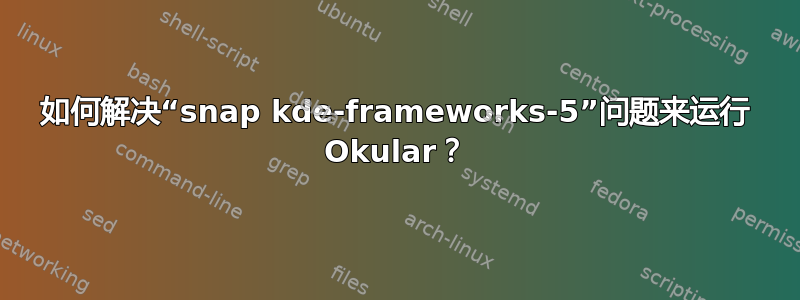
在 Ubuntu 16.04 上,我使用软件应用程序安装了 Okular。它没有出现在仪表板上。所以我去了终端启动它。我收到了以下消息:
You need to connect this snap to the kde-frameworks-5 snap.
You can do this with those commands:
snap install kde-frameworks-5
snap connect okular:kde-frameworks-5-plug kde-frameworks-5:kde-frameworks-5-slot
我运行了“snap install kde-frameworks-5”命令,它似乎起作用了。如果我重新运行它(由于 Okular 不断告诉我),我得到:
snap "kde-frameworks-5" is already installed, see "snap refresh
--help"
运行“snap connect ...”命令不会给出类似的消息。它似乎稍微切换了它的输出。有一次:
[/] Connect okular:kde-frameworks-5-plug to kde-frameworks-5:kde-frameworks-5-sl
[-] Connect okular:kde-frameworks-5-plug to kde-frameworks-5:kde-frameworks-5-sl
[\] Connect okular:kde-frameworks-5-plug to kde-frameworks-5:kde-frameworks-5-sl
[|] Connect okular:kde-frameworks-5-plug to kde-frameworks-5:kde-frameworks-5-sl
其他:
[/] Connect okular:kde-frameworks-5-plug to kde-frameworks-5:kde-frameworks-5-sl
[-] Connect okular:kde-frameworks-5-plug to kde-frameworks-5:kde-frameworks-5-sl
[\] Connect okular:kde-frameworks-5-plug to kde-frameworks-5:kde-frameworks-5-sl
但是尝试启动 Okular 时却一直向我显示需要下载和连接的原始消息。
答案1
你应该使用 root 用户运行这两个命令或者sudo
sudo snap install kde-frameworks-5
sudo snap connect okular:kde-frameworks-5-plug kde-frameworks-5:kde-frameworks-5-slot
我遇到了同样的问题,运行okular要求我这样做。我检查了一下snap interfaces | grep okular,似乎不错:
:home okular
:network okular
:network-bind core,okular
:opengl okular
:pulseaudio okular
:unity7 okular
:x11 okular
kde-frameworks-5:kde-frameworks-5-slot okular:kde-frameworks-5-plug
okular:session-dbus-interface
所以我重新安装了okular剩余的kde-frameworks-5安装。现在它运行正常:
sudo snap remove okular
sudo snap install okular
在我看来这是一个错误,如果您感兴趣请针对snapd软件包报告它。


