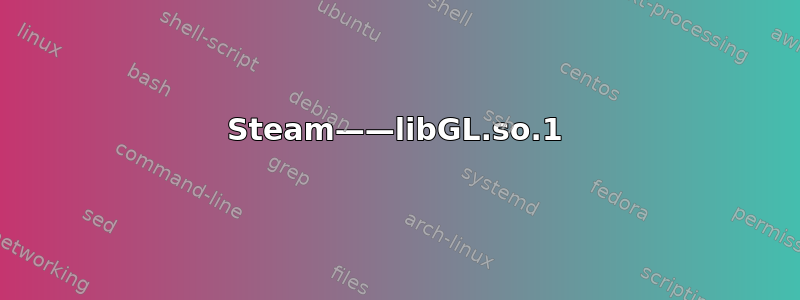
我已经尝试了在这里找到的所有解决方案来解决这个问题。
我已经删除并安装了适用于 32 位的 libGL.so.1 的各种组合,现在 steam 的 GUI 会出现,但无法运行整个程序。
前几天安装 GTX 1060 后,我进行了全新安装。在此之前 Steam 运行良好,所以我知道这不是我的设置。但是,也许是在安装 steam 之前安装 nvidia 驱动程序是问题所在?
这是我尝试运行 steam 时的输出:
Running Steam on ubuntu 16.04 64-bit
STEAM_RUNTIME is enabled automatically
Error: You are missing the following 32-bit libraries, and Steam may not run:
libGL.so.1
Installing breakpad exception handler for appid(steam)/version(1496897923)
Installing breakpad exception handler for appid(steam)/version(1496897923)
Installing breakpad exception handler for appid(steam)/version(1496897923)
Failed to load steamui.so - dlerror(): libGL.so.1: wrong ELF class: ELFCLASS64
Installing breakpad exception handler for appid(steam)/version(1496897923)
[2017-06-16 01:59:01] Startup - updater built Jun 8 2017 04:33:02
Looks like steam didn't shutdown cleanly, scheduling immediate update check
[2017-06-16 01:59:01] Checking for update on startup
[2017-06-16 01:59:01] Checking for available updates...
[2017-06-16 01:59:02] Download skipped: /client/steam_client_ubuntu12 version 1496897923, installed version 1496897923
[2017-06-16 01:59:02] Nothing to do
[2017-06-16 01:59:02] Verifying installation...
[2017-06-16 01:59:02] Performing checksum verification of executable files
[2017-06-16 01:59:02] Verification complete
[2017-06-16 01:59:06] Shutdown
我只想让我的蒸汽再次运转起来。我希望有人能给我一些想法。
答案1
libGL.so.1 是 mesa 软件包的一部分。您必须使用 apt 重新安装该软件包:
sudo apt-get install --reinstall libgl1-mesa-glx:i386
如果这不能解决问题。您可以为 steam 创建一个配置来加载正确的库:
sudo nano /etc/ld.so.conf.d/steam.conf
内容应该指向库
/usr/lib32
/usr/lib/i386-linux-gnu/mesa
...不要忘记应用新配置
sudo ldconfig


