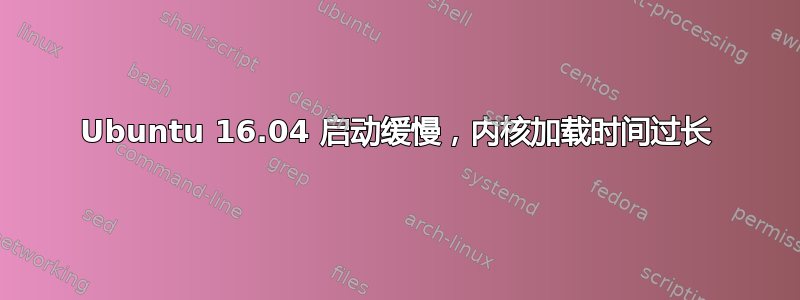
当我在 HP Probook 的 SSD 上使用 Ubuntu 16.04 时,启动需要花费太多时间。
的输出systemd-analyze为:
Startup finished in 15.630s (kernel) + 7.430s (userspace) = 23.061s
问题在于内核的时间,它的加载速度通常更快,例如当我使用装有 Ubuntu 16.04 的其他硬盘时。
我已经跑过了dmesg,这些是有趣的部分:
[ 0.182076] ACPI: Dynamic OEM Table Load:
[ 0.182082] ACPI: SSDT 0xFFFF97E815649C00 000119 (v01 PmRef ApCst 00003000 INTL 20130927)
[ 0.183548] ACPI : EC: EC started
[ 6.105620] ACPI: Interpreter enabled
[ 6.105652] ACPI: (supports S0 S3 S4 S5)
[ 6.105653] ACPI: Using IOAPIC for interrupt routing
...
[ 6.287341] ACPI: Enabled 5 GPEs in block 00 to 7F
[ 6.287460] ACPI : EC: EC stopped
[ 6.287499] ACPI : EC: GPE = 0x6, I/O: command/status = 0x66, data = 0x62
[ 6.287500] ACPI : EC: EC started
[ 12.209517] SCSI subsystem initialized
[ 12.209555] libata version 3.00 loaded.
[ 12.209592] vgaarb: setting as boot device: PCI:0000:00:02.0
内核两次等待6秒,如何解决这个问题?
编辑
的输出sudo fdisk -l是
Disk /dev/sda: 931,5 GiB, 1000204886016 bytes, 1953525168 sectors
Units: sectors of 1 * 512 = 512 bytes
Sector size (logical/physical): 512 bytes / 4096 bytes
I/O size (minimum/optimal): 4096 bytes / 4096 bytes
Disklabel type: dos
Disk identifier: 0x75916fa3
Device Boot Start End Sectors Size Id Type
/dev/sda1 * 2048 2101247 2099200 1G 7 HPFS/NTFS/exFAT
/dev/sda2 2101248 1798856703 1796755456 856,8G 7 HPFS/NTFS/exFAT
/dev/sda3 1798858750 1953523711 154664962 73,8G 5 Extended
/dev/sda5 1798858752 1951573595 152714844 72,8G 83 Linux
/dev/sda6 1951574016 1953523711 1949696 952M 82 Linux swap / Solaris
Partition 3 does not start on physical sector boundary.
Disk /dev/sdb: 111,8 GiB, 120034123776 bytes, 234441648 sectors
Units: sectors of 1 * 512 = 512 bytes
Sector size (logical/physical): 512 bytes / 512 bytes
I/O size (minimum/optimal): 512 bytes / 512 bytes
Disklabel type: dos
Disk identifier: 0xaf997409
Device Boot Start End Sectors Size Id Type
/dev/sdb1 2048 234440703 234438656 111,8G 83 Linux
编辑#2
包含/etc/fstab(忽略注释行):
UUID=e7296fcc-53c7-42fe-b010-77aa16da72e4 / ext4 errors=remount-ro 0 1


