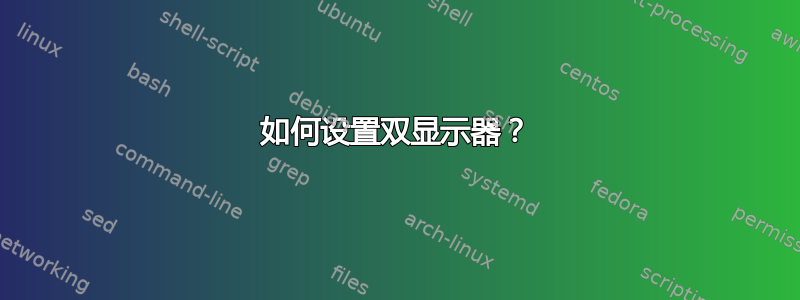
我在笔记本(MSI destroyer GX70 3CC)上配置 ubuntu 16.4.3 LTS 的双显示器时遇到问题。目前,当我连接外接显示器时,内置显示器会关闭,我看不到任何内容,尽管我可以将鼠标移出屏幕,就像显示器打开一样。
我尝试过的一个选项是使用系统设置来设置显示器镜像。它似乎不是永久性的(至少当我连接投影仪并在几天后连接另一台显示器时,我必须再次设置它),而且将设置窗口从关闭的内置显示器移动到工作的显示器也相当烦人。这个解决方案只是使操作笔记本电脑成为可能,但内置显示器保持关闭状态。
我尝试过的另一个选择是编写自己的 xorg.conf 文件。我试图让它尽可能通用,这样它就可以与一台或两台显示器(任意)配合使用,具体取决于是否连接了外部显示器。到目前为止,它不起作用,我最终使用了这个版本,但是当我重新启动 ubuntu 时,它只会冻结在登录屏幕上,几秒钟后计算机会发出哔哔声并重新启动。这可能是由于缺少显示器,我拔掉了它以加快测试速度(当从使用 failsafeX 的恢复模式启动时,会出现一些缺少屏幕的错误)。
Section "Device"
Identifier "APU"
Driver "radeon"
BusID "PCI:0:1:0"
EndSection
Section "Device"
Identifier "GPU"
Driver "radeon"
BusID "PCI:1:0:0"
EndSection
Section "Monitor"
Identifier "VGA"
Option "Position" "1920 0"
Option "PrefferedMode" "1920x1080"
EndSection
Section "Monitor"
Identifier "LVSD"
Option "Position" "0 0"
Option "Enable" "true"
Option "PrefferedMode" "1920x1080"
EndSection
Section "Screen"
Identifier "Mon1"
Monitor "LVSD"
Device "APU"
SubSection "Display"
Depth 24
Modes "1920x1080" #the resolutions of your monitors
Virtual 3840 1080
EndSubSection
EndSection
Section "Screen"
Identifier "Mon2"
Monitor "VGA"
Device "GPU"
SubSection "Display"
Depth 24
Modes "1920x1080" #the resolutions of your monitors
Virtual 3840 1080
EndSubSection
EndSection
Section "ServerLayout"
Identifier "TwoMon"
Screen 0 "Mon1"
Screen 1 "Mon2" RightOf "Mon1"
EndSection
我的问题是:为什么连接外部显示器时内置显示器不工作?我当前的配置有什么问题?有没有办法让通用的 xorg.conf 在没有连接外部显示器时能够操作一台显示器,并且当连接时也能够将显示扩展到另一台显示器?
最后,可能有用的信息:
lspci | grep VGA
00:01.0 VGA compatible controller: Advanced Micro Devices, Inc. [AMD/ATI] Richland [Radeon HD 8650G]
01:00.0 VGA compatible controller: Advanced Micro Devices, Inc. [AMD/ATI] Neptune XT [Radeon HD 8970M] (rev ff)
sudo lshw -c video # Only built-in monitor
*-display
description: VGA compatible controller
product: Richland [Radeon HD 8650G]
vendor: Advanced Micro Devices, Inc. [AMD/ATI]
physical id: 1
bus info: pci@0000:00:01.0
version: 00
width: 32 bits
clock: 33MHz
capabilities: pm pciexpress msi vga_controller bus_master cap_list rom
configuration: driver=radeon latency=0
resources: irq:36 memory:c0000000-cfffffff ioport:f000(size=256) memory:feb00000-feb3ffff


