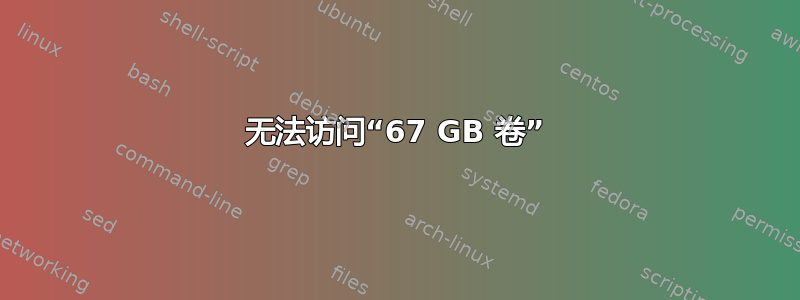
我把一个 64 GB 的 U 盘插入电脑,但系统显示 67 GB,它无法在我的系统中工作。它显示以下错误。我该怎么办。U 盘是否已损坏?
Error mounting /dev/sdb1 at /media/rajat/0CFBC19E66F9E9BC: Command-line `mount -t "ntfs" -o "uhelper=udisks2,nodev,nosuid,uid=1000,gid=1000" "/dev/sdb1" "/media/rajat/0CFBC19E66F9E9BC"' exited with non-zero exit status 13: ntfs_mst_post_read_fixup_warn: magic: 0x00000000 size: 1024 usa_ofs: 0 usa_count: 65535: Invalid argument
ntfs_mst_post_read_fixup_warn: magic: 0x00000000 size: 1024 usa_ofs: 0 usa_count: 65535: Invalid argument
ntfs_mst_post_read_fixup_warn: magic: 0x00000000 size: 1024 usa_ofs: 0 usa_count: 65535: Invalid argument
ntfs_mst_post_read_fixup_warn: magic: 0x00000000 size: 1024 usa_ofs: 0 usa_count: 65535: Invalid argument
$MFTMirr does not match $MFT (record 0).
Failed to mount '/dev/sdb1': Input/output error
NTFS is either inconsistent, or there is a hardware fault, or it's a
SoftRAID/FakeRAID hardware. In the first case run chkdsk /f on Windows
then reboot into Windows twice. The usage of the /f parameter is very
important! If the device is a SoftRAID/FakeRAID then first activate
it and mount a different device under the /dev/mapper/ directory, (e.g.
/dev/mapper/nvidia_eahaabcc1). Please see the 'dmraid' documentation
for more details.


