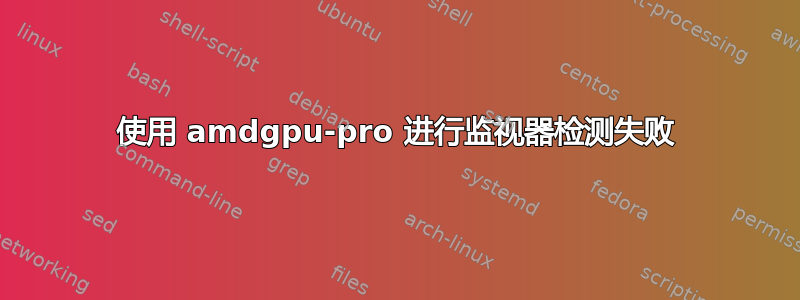
我买了一台 Radeon RX560,并尝试将其安装在 xubuntu 16.04 上。首先,我按照 amd 的说明安装了 amdgpu-pro。使用 1 台显示器(DVI - FullHD)一切正常。
然后我插入了第二个 (HDMI - FullHD),显示器镜像了。但在首选项->显示中,只有 1 个显示器可见。所以我收集了一些信息:
lspci -nn | grep "VGA"
输出:
01:00.0 VGA 兼容控制器 [0300]: Advanced Micro Devices, Inc. [AMD/ATI] 设备 [1002:67ff] (rev cf)
我期望的是“Radeon RX560”之类的东西?为什么不呢?[解决方案:] 在“sudo update-pciids”之后,我现在看到:[AMD/ATI] Baffin [Radeon RX 560]
下一步是:
sudo lshw -c display
输出:
*-display
Beschreibung: VGA compatible controller
Produkt: Advanced Micro Devices, Inc. [AMD/ATI]
Hersteller: Advanced Micro Devices, Inc. [AMD/ATI]
Physische ID: 0
Bus-Informationen: pci@0000:01:00.0
Version: cf
Breite: 64 bits
Takt: 33MHz
Fähigkeiten: pm pciexpress msi vga_controller bus_master cap_list rom
Konfiguration: driver=amdgpu latency=0
Ressourcen: irq:27 memory:c0000000-cfffffff memory:dfe00000-dfffffff ioport:ee00(Größe=256) memory:fdd80000-fddbffff memory:fdd00000-fdd1ffff
如果两个显示器上都有图片,为什么只有一个设备?
最后是 xrandr:
xrandr: Failed to get size of gamma for output default
屏幕 0:最小 1920 x 1080,当前 1920 x 1080,最大 1920 x 1080 默认连接 1920x1080+0+0 0mm x 0mm 1920x1080 0.00*
没有伽马?我觉得不太好。
并且 xrandr --listprovider 没有结果。0 个条目..
[编辑:] 看来我的 Xorg 配置有误。我收到以下错误:
[ 6.049] (==) Log file: "/var/log/Xorg.0.log", Time: Sat Oct 28 16:25:43 2017
[ 6.050] (==) Using system config directory "/usr/share/X11/xorg.conf.d"
[ 6.050] (==) No Layout section. Using the first Screen section.
[ 6.050] (==) No screen section available. Using defaults.
[ 6.050] (**) |-->Screen "Default Screen Section" (0)
[ 6.050] (**) | |-->Monitor "<default monitor>"
[ 6.051] (==) No monitor specified for screen "Default Screen Section".
Using a default monitor configuration.
我会尝试修复它并发布最终解决方案。
答案1
没有答案,为什么要运行 amdgpu-pro 驱动程序?我刚插入 RX580,所有 3 个显示器都已启动并运行。


