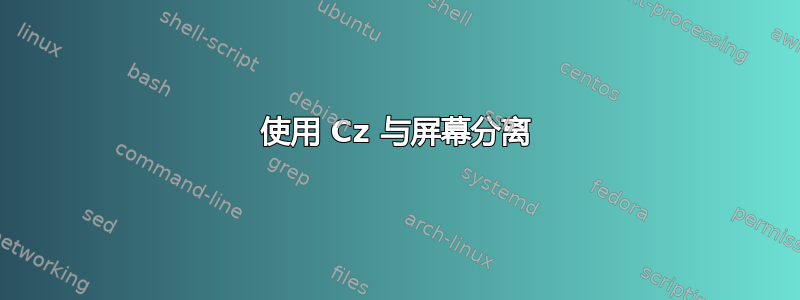
我像这样开始屏幕
$ screen
我在屏幕上运行这样的测试
$ bundle exec rake. # takes ten minutes to complete
现在我想脱离屏幕,
$ C-a d
但我更习惯(肌肉记忆)使用“Cz”来分离。我怎样才能使用 Cz 而不是 Ca d 来分离?
答案1
这并不像看起来那么难。你必须创建~/.screenrc包含以下行的文件:
bindkey "^Z" detach
screen但是,除非您为 绑定另一个组合键suspend(Ctrl+K在本例中),否则您将失去其中的作业控制功能:
$ stty susp ^K
答案2
绑定^Z到suspend而不是detach。来自man screen:
C-a z
C-a C-z (suspend) Suspend screen. Your system must support
BSD-style job-control.
suspend
Suspend screen. The windows are in the `detached' state, while screen
is suspended. This feature relies on the shell being able to do job
control.
因此,在您的~/.screenrc:
bindkey "^Z" suspend
然后您可以fg在 bash 中使用来恢复:
$ screen
[1]+ Stopped screen
$ fg
screen
[screen is terminating]


