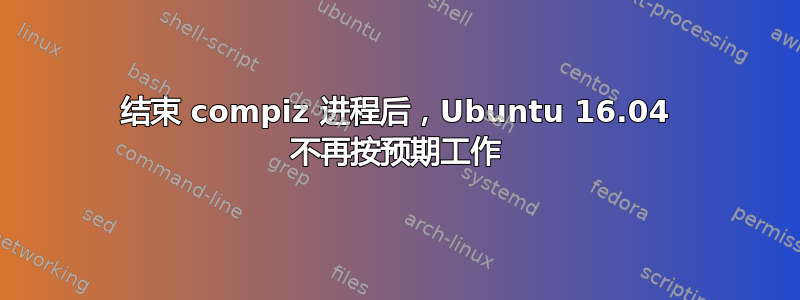
当我尝试获取更多内存来提高游戏性能时,我结束了compiz消耗了大约 30% 内存的进程。
这不知怎么就搞死了 Ubuntu,或者说我的主会话,因为它在来宾会话中处于活动状态(compiz)。桌面壁纸就是全部,我可以打开“TTY”,移动鼠标。
有什么办法可以重新打开/打开/重新启动该compiz过程吗?
重启后仍然无法工作。如有任何帮助,我们将不胜感激。
答案1
除非您卸载,否则compiz只需重新启动即可解决问题。关闭进程管理器中的进程不会卸载它。
但是从您的评论来看,您似乎搞砸了 compiz 设置。要修复此问题,我建议重命名当前主文件夹并使用以下命令创建一个新文件夹:
# rename/move your actual user home directory
sudo mv /home/<your username>{,.old}
# create a new home directory
sudo mkdir /home/<your username>
# take ownership of the new directory as it is currently owned
# root which is wrong
sudo chown <your username>:<your username> /home/<your username>
# make sure you still have access to the old user home directory
# the move/rename you performed earlier might have changed
# the user on that directory
sudo chown <your username>:<your username> /home/<your username>.old
# copy the essential files into the new home directory
cp /etc/skel/* /home/<your username>
此后它应该可以再次工作,然后您可以根据需要从重命名的文件夹中一点一点地复制数据。


