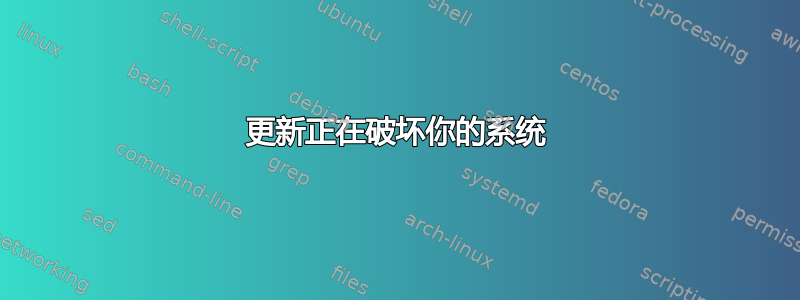
我的笔记本电脑的无线连接出现了严重问题。我有一台联想 G400,最初使用的是 Windows 8.1。一年前我一直在使用 Ubuntu 16.04 LTS。突然,一天早上,我打开笔记本电脑,无线连接不起作用。在右上角,也就是我的名字所在的位置,选项消失了Enable Wi-Fi。奇怪的是,那天在网络选项中,我可以连接到 Wi-Fi。第二天我就是无法连接,从那以后,我尝试了很多方法来解决我的问题。(有线连接工作正常)。
我尝试了很多基于此主题(一个很棒的帖子)。失败后,我决定删除我的磁盘并重新安装 Ubuntu。
我重新安装了 Ubuntu 几次,问题仍然存在。最后,我第三次重新安装了 Ubuntu,但在安装过程中,我取消选中“安装 Ubuntu 时下载更新”选项,如上所示图像。神奇的是,WiFi 选项出现了!
当我重新安装所有内容时,我开始安装我之前安装的应用程序,但是当我转到“软件更新程序”并更新所有内容时,问题再次出现。
我重新启动笔记本电脑,它显示A system error ocurred。错误的详细信息为bcmwl-kernel-source,但我忘记了错误的确切信息。然后,根据上述线程我尝试以离线模式安装驱动程序(下载软件包并在文件夹中运行sudo dpkg -i *.deb。出现以下信息:
dpkg: warning: downgrading bcmwl-kernel-source from 6.30.223.271+bdcom-0ubuntu1~1.1 to 6.30.223.248+bdcom-0ubuntu8
(Reading database ... 223629 files and directories currently installed.)
Preparing to unpack bcmwl-kernel-source_6.30.223.248+bdcom-0ubuntu8_amd64.deb ...
Removing all DKMS Modules
Done.
Unpacking bcmwl-kernel-source (6.30.223.248+bdcom-0ubuntu8) over (6.30.223.271+bdcom-0ubuntu1~1.1) ...
dpkg: warning: downgrading dkms from 2.2.0.3-2ubuntu11.5 to 2.2.0.3-2ubuntu11
Preparing to unpack dkms_2.2.0.3-2ubuntu11_all.deb ...
Unpacking dkms (2.2.0.3-2ubuntu11) over (2.2.0.3-2ubuntu11.5) ...
Preparing to unpack libc6-dev_2.23-0ubuntu10_amd64.deb ...
Unpacking libc6-dev:amd64 (2.23-0ubuntu10) over (2.23-0ubuntu10) ...
Preparing to unpack linux-libc-dev_4.4.0-112.135_amd64.deb ...
Unpacking linux-libc-dev:amd64 (4.4.0-112.135) over (4.4.0-112.135) ...
Setting up dkms (2.2.0.3-2ubuntu11) ...
Installing new version of config file /etc/kernel/prerm.d/dkms ...
Setting up linux-libc-dev:amd64 (4.4.0-112.135) ...
Setting up libc6-dev:amd64 (2.23-0ubuntu10) ...
Setting up bcmwl-kernel-source (6.30.223.248+bdcom-0ubuntu8) ...
Loading new bcmwl-6.30.223.248+bdcom DKMS files...
Building only for 4.13.0-32-generic
Building for architecture x86_64
Building initial module for 4.13.0-32-generic
ERROR: Cannot create report: [Errno 17] File exists: '/var/crash/bcmwl-kernel-source.0.crash'
Error! Bad return status for module build on kernel: 4.13.0-32-generic (x86_64)
Consult /var/lib/dkms/bcmwl/6.30.223.248+bdcom/build/make.log for more information.
modprobe: FATAL: Module wl not found in directory /lib/modules/4.13.0-32-generic
update-initramfs: deferring update (trigger activated)
Processing triggers for man-db (2.7.5-1) ...
Processing triggers for initramfs-tools (0.122ubuntu8.9) ...
update-initramfs: Generating /boot/initrd.img-4.13.0-32-generic
这是我能提供的所有信息,如果太长,我很抱歉,但我认为它可以有所帮助。提前感谢任何帮助。恕我直言(我是 Ubuntu 的新手),我认为问题出在新版本的驱动程序上。如果是,我该如何避免升级驱动程序?(我没有为此再发一个帖子,因为我不确定这是问题所在)。
更新
好的。我再次进行了全新安装。当我运行 时apt list --installed | grep 4.10.0-28-generic,它显示,
WARNING: apt does not have a stable CLI interface. Use with caution in scripts.
linux-headers-4.10.0-28-generic/xenial-security,now 4.10.0-28.32~16.04.2 amd64 [installed,automatic]
linux-image-4.10.0-28-generic/xenial-security,now 4.10.0-28.32~16.04.2 amd64 [installed,automatic]
linux-image-extra-4.10.0-28-generic/xenial-security,now 4.10.0-28.32~16.04.2 amd64 [installed,automatic]
linux-signed-image-4.10.0-28-generic/xenial-security,now 4.10.0-28.32~16.04.2 amd64 [installed,automatic]
答案1
更新正在破坏你的系统
安装后请勿更新您的软件。
使用以下命令查看你的内核版本uname -r:
$ uname -r
4.14.15-041415-generic
找出具体的包名称
将以下内容替换4.14.15-041415-generic为您uname -r上面返回的内容:
$ apt list --installed | grep 4.14.15-041415-generic
WARNING: apt does not have a stable CLI interface. Use with caution in scripts.
linux-headers-4.14.15-041415-generic/now 4.14.15-041415.201801231530 amd64 [installed,local]
linux-image-4.14.15-041415-generic/now 4.14.15-041415.201801231530 amd64 [installed,local]
固定软件包,以免它们被更新
将以下内容替换4.14.15-041415-generic为您uname -r上面返回的内容:
$ sudo apt-mark hold linux-headers-4.14.15-041415-generic
linux-headers-4.14.15-041415-generic set on hold.
$ sudo apt-mark hold linux-image-4.14.15-041415-generic
linux-image-4.14.15-041415-generic set on hold.
注意:复制并粘贴上述部分内容比重新输入要节省时间,并减少错误
现在可以安全地更新你的软件了
您可以通过软件中心或使用以下方式更新您的软件:
sudo apt update
sudo apt upgrade


