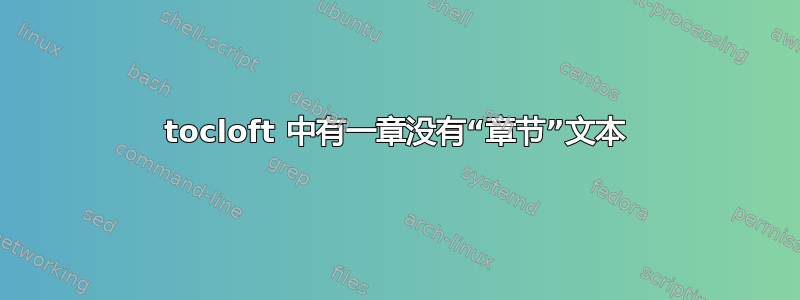
我目前有以下 ToC 代码:
\usepackage{tocloft}
\renewcommand{\cftchapfont}{\chaptername }
\newcommand{\likechapter}[1]{
\chapter*{#1}
\phantomsection
\addcontentsline{toc}{chapter}{ #1}
}
文档各部分定义如下:
\likechapter{Introduction}
\chapter{Some chapter}
\section{Some section}
\section{Some subsection}
我不需要“章节”文本作为简介。如果我更改\renewcommand{\cftchapfont}{\chaptername }为\renewcommand{\cftchapfont}{},它会从所有章节中删除“章节”。那么,我怎样才能只删除某些章节(由 定义\likechapter)?
编辑:最小示例:
\documentclass{report}
\usepackage[english]{babel}
\usepackage[a4paper]{geometry}
\usepackage{tocloft}
\renewcommand{\cftchapfont}{\chaptername }
\newcommand{\likechapter}[1]{
\chapter*{#1}
\phantomsection
\addcontentsline{toc}{chapter}{ #1}
}
\begin{document}
\tableofcontents
\newpage
\likechapter{Introduction}
\chapter{Some chapter}
\section{Some section}
\section{Some subsection}
\end{document}
答案1
用于在章节号前\cftchappresnum 添加单词Chapter。(注意后面的空格)。
然后通过扩大数字框来按该量扩大章节标题的缩进量。
\documentclass{report}
\usepackage[english]{babel}
\usepackage[a4paper]{geometry}
\usepackage{tocloft}
\renewcommand{\cftchapfont}{\bfseries}
\renewcommand{\cftchappresnum}{Chapter }% space after Chapter
\newlength{\xtraspace}
\settowidth{\xtraspace}{\cftchappresnum} % extra space = Chapter + space
\addtolength{\cftchapnumwidth}{\xtraspace} % makes the indent of the chapter title larger
\newcommand{\likechapter}[1]{%
\chapter*{#1}
\addcontentsline{toc}{chapter}{#1}
}
\begin{document}
\tableofcontents
\newpage
\likechapter{Introduction}
\chapter{Some chapter}
\section{Some section}
\section{Some subsection}
\end{document}




