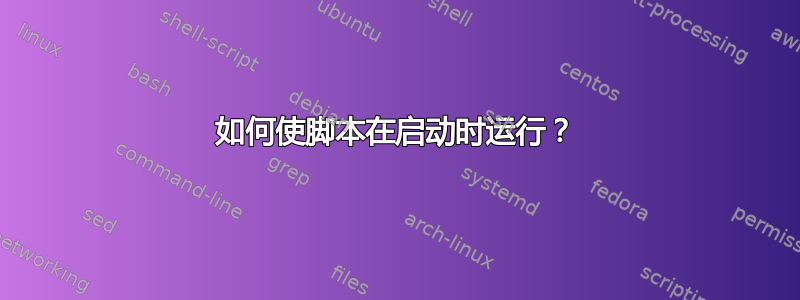
我有以下在启动时未运行的 shell 脚本代码。
该boot.sh文件位于/home/icrs/boot.sh:
#!/bin/bash
cd /home/icrs/manipulator_proj
source devel/setup.bash
xterm -hold -e "roscore" &
//xterm -hold -e "cd ~/manipulator_proj/ && ls && catkin_make"
//xterm -hold -e "cd ~/manipulator_proj/ && source devel/setup.bash"
xterm -hold -e "cd ~/manipulator_proj/ && rosrun dynamixel_control dynamixel_control"
xterm -hold -e "cd ~/manipulator_proj/ && rosrun dynamixel_control ik"
xterm -hold -e "cd ~/manipulator_proj/ && rosrun dynamixel_control server_node"
在终端中它运行良好并执行,但在启动时它没有运行。我把这个文件放在/etc/rc.local:
#!/bin/sh -e
#
# rc.local
#
# This script is executed at the end of each multiuser runlevel.
# Make sure that the script will "exit 0" on success or any other
# value on error.
#
# In order to enable or disable this script just change the execution
# bits.
#
# By default this script does nothing.
/home/icrs/boot.sh:
exit 0
请为我们提出针对此问题的解决方案。
答案1
看来您的脚本应该在您登录 X 时运行。请查看系统 > 首选项 > 启动应用程序。
或者,您可以按Alt+F2并运行gnome-session-properties命令。在此处添加您的脚本。


