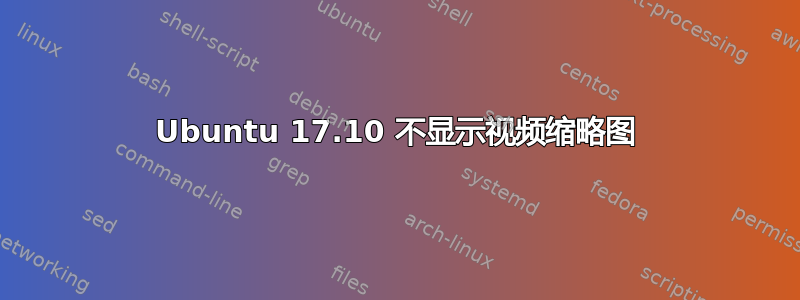
答案1
安装/重新安装 Totem 媒体播放器:
sudo apt-get update
sudo apt-get purge totem
sudo apt-get install totem
清除缓存:
rm -r ~/.cache/thumbnails
totem(totem-common 包是其一部分)的安装会创建缩略图配置文件:
/usr/share/thumbnailers/totem.thumbnailer
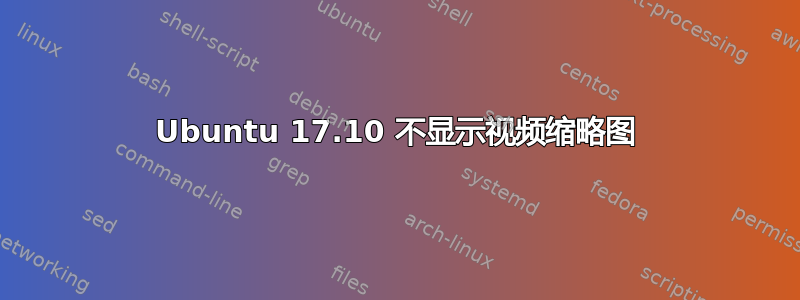
安装/重新安装 Totem 媒体播放器:
sudo apt-get update
sudo apt-get purge totem
sudo apt-get install totem
清除缓存:
rm -r ~/.cache/thumbnails
totem(totem-common 包是其一部分)的安装会创建缩略图配置文件:
/usr/share/thumbnailers/totem.thumbnailer